Customizing client reports with your branding not only reinforces your corporate identity to your clients, but also offers a more professional presentation of your work.
If you are a Modular PRO user, you can replace the “Created by Modular” logo with your own logo on each page of the report. Here's how to do it easily.
Steps to customize your report:
1.Create or edit a report: Whether you are editing an existing report or creating a new one, start by accessing the “General configuration” tab in the report editor.
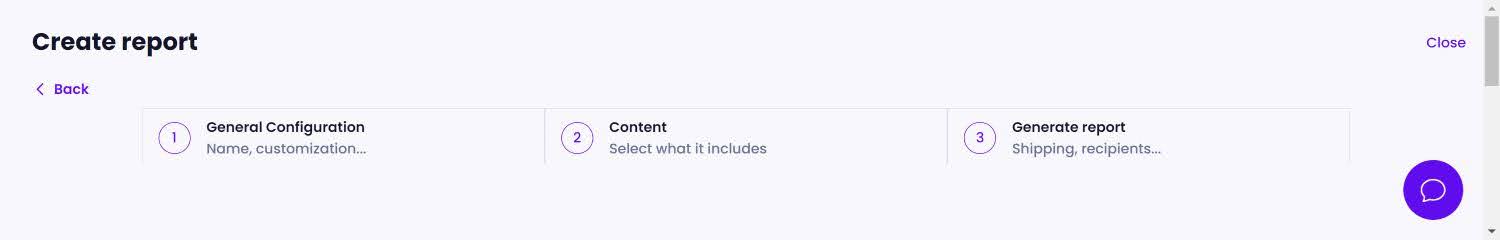
2. Find the customization section: Scroll down until you find the option “Customize the report with your logo”. This is where you can start the customization process.
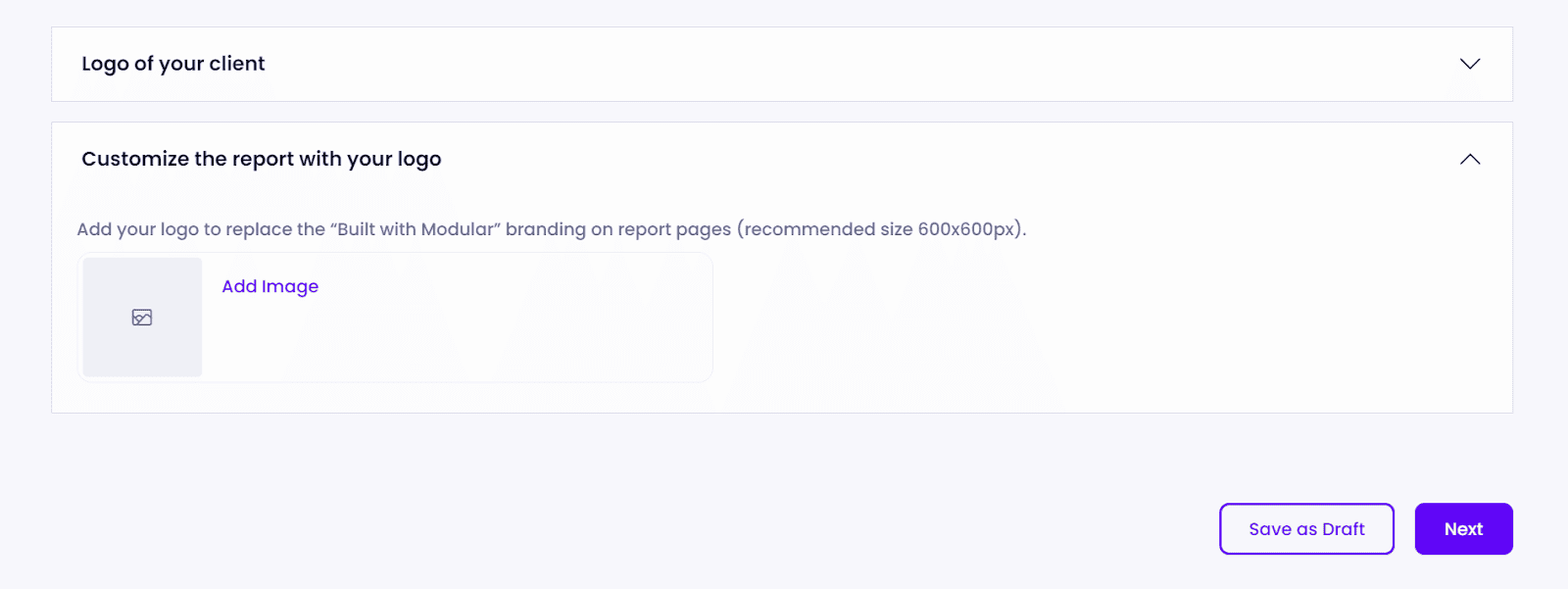
3. Upload your logo: Click on the area provided to upload your logo. Remember that the recommended size is 600x600px to ensure optimal display in the report. Adjust and position your logo as needed to make it look perfect.
Once the report is generated, your logo will appear in the header and footer of each page of the PDF document and at the beginning and end of the web format.
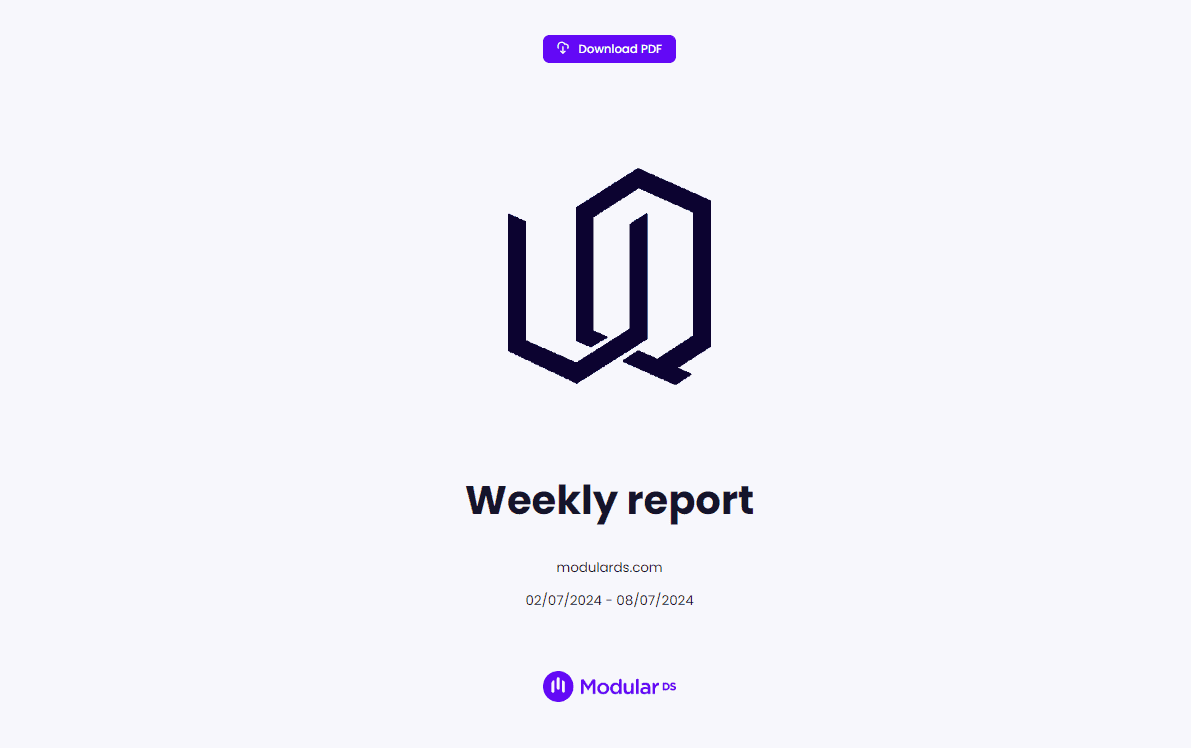
Important considerations:
-
This customization option is exclusive for PRO users.
-
Make sure your logo is in high resolution and accurately represents your brand. The quality of this element can greatly influence the overall perception of the report.