To be able to update the WPML plugins from Modular, you should follow the following process:
- Install and register WPML on your site or your client's site.
- Add the site to your dashboard.
- Update WPML using the site updater or the global updater.
You only need to do the first two steps once on each website. The third step, you can do each time an update is available and you want to perform it.
Let's look at each of them in more detail:
Register WPML on your site
Registering your site with WPML will allow you to receive automatic updates, which are very important for security, performance, and new features that they develop.
To do this, follow these steps:
1. Start the setup wizard and click 'Get a key for this site' at the registration step. If you already have WPML configured on your site, you can register by going to Plugins → Add New Plugin and clicking on the Commercial tab. Click 'Get a key for this site' to generate a site key in your WPML account.
Registration in the setup wizard
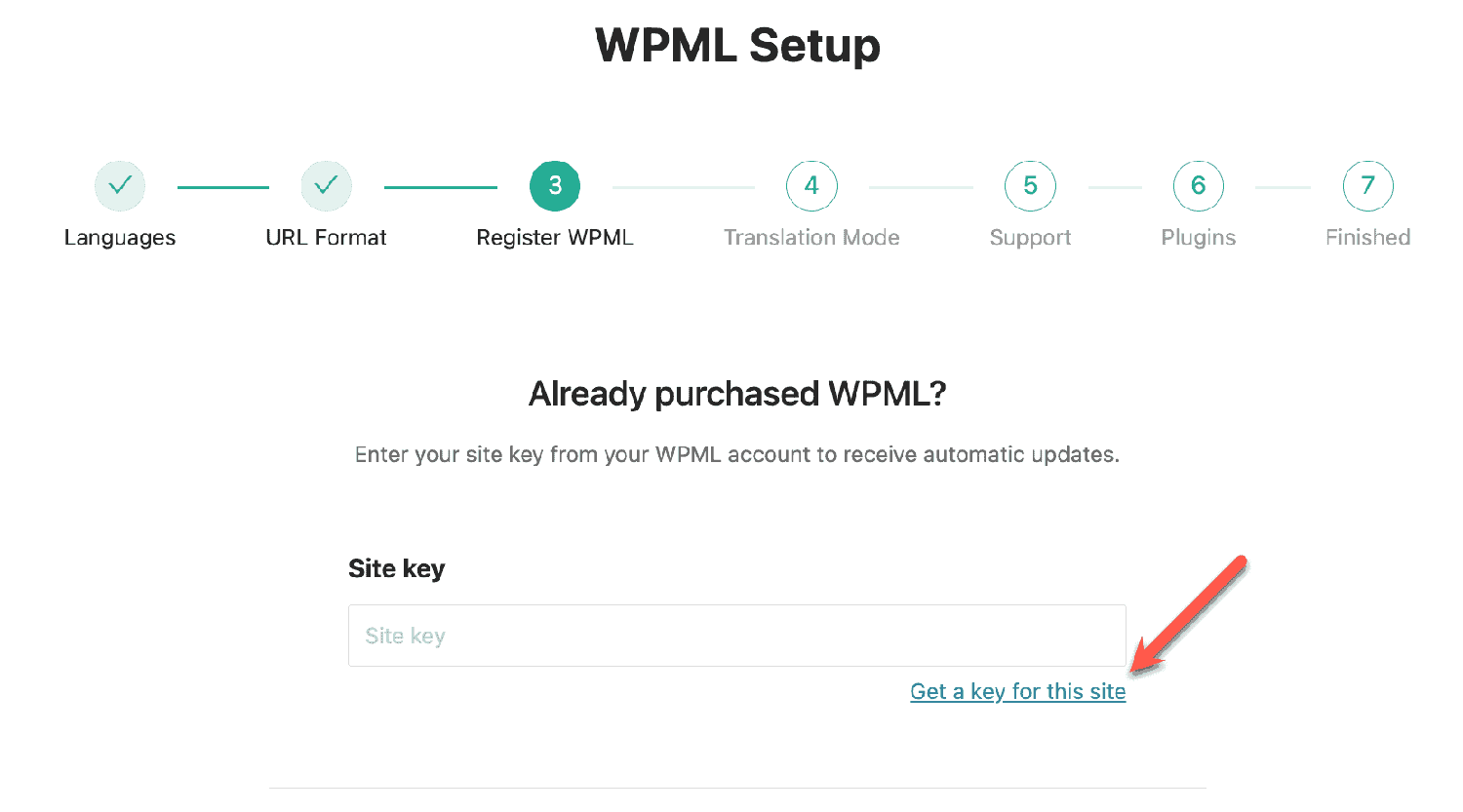
Registration from the Plugins page
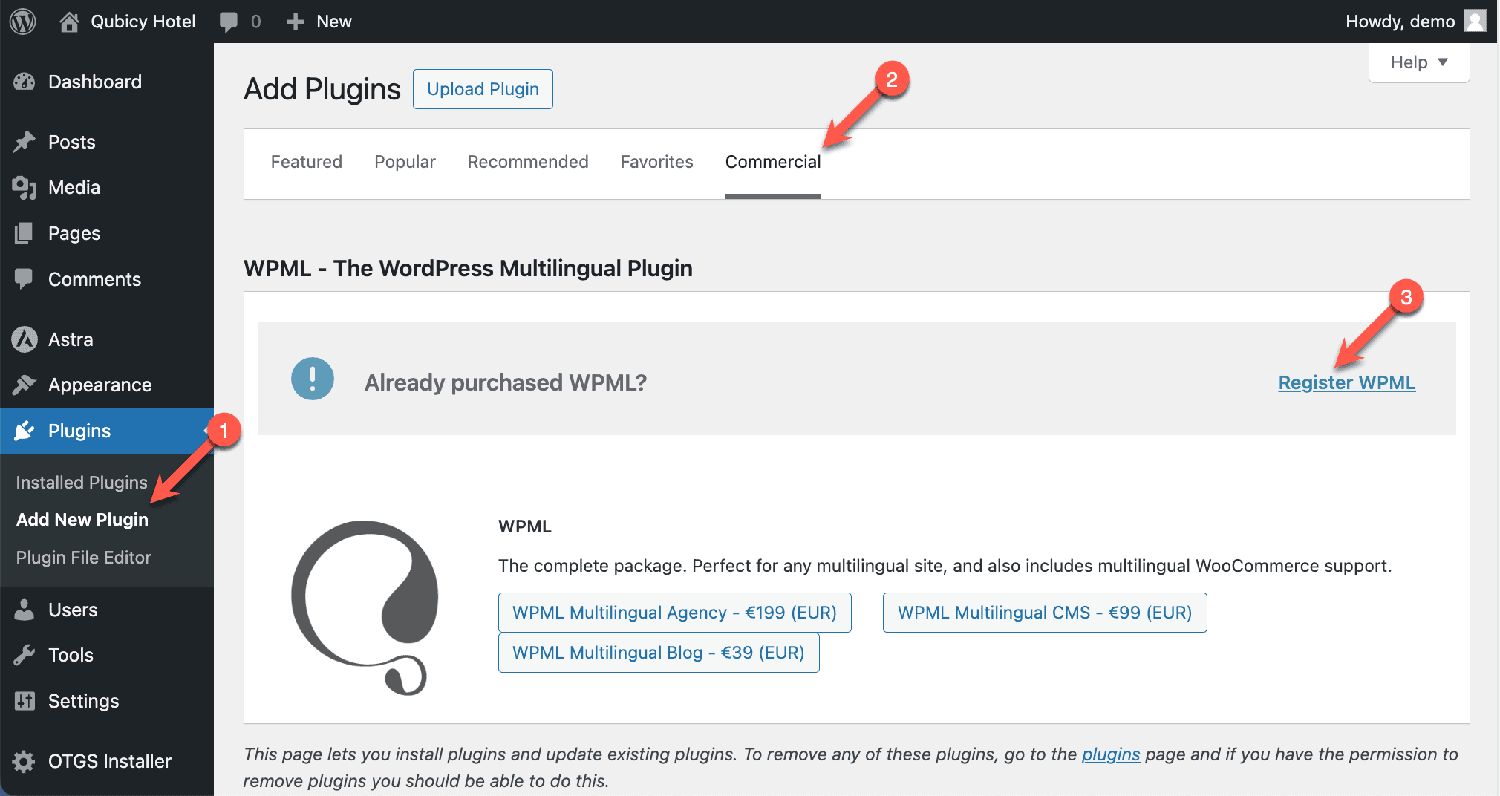
This opens your WPML.org account, where you can choose the type of site (production or development) and the number of automatic translation credits you want to assign to the site.
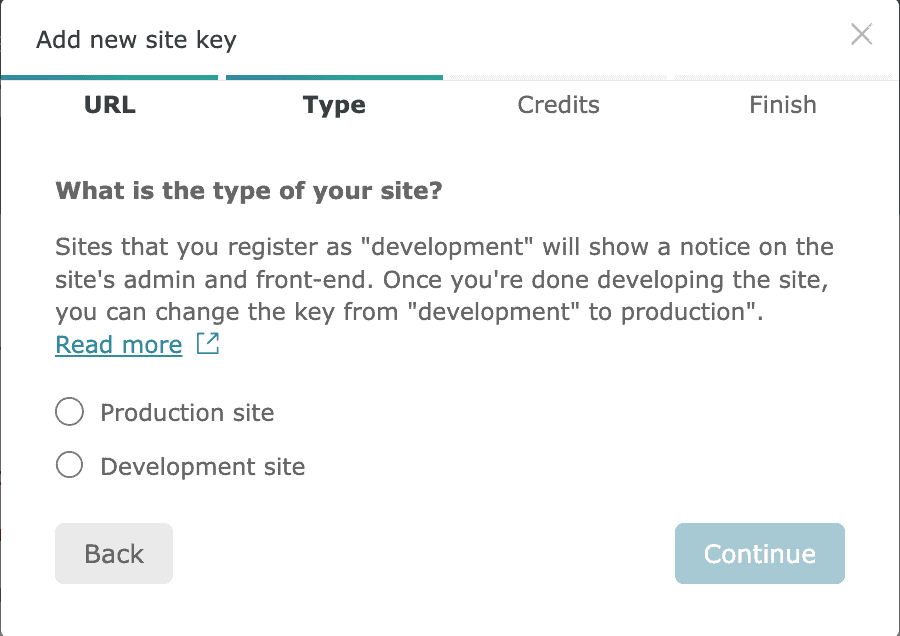
Copy the generated site key and paste it into the setup wizard field to finish registering your site.
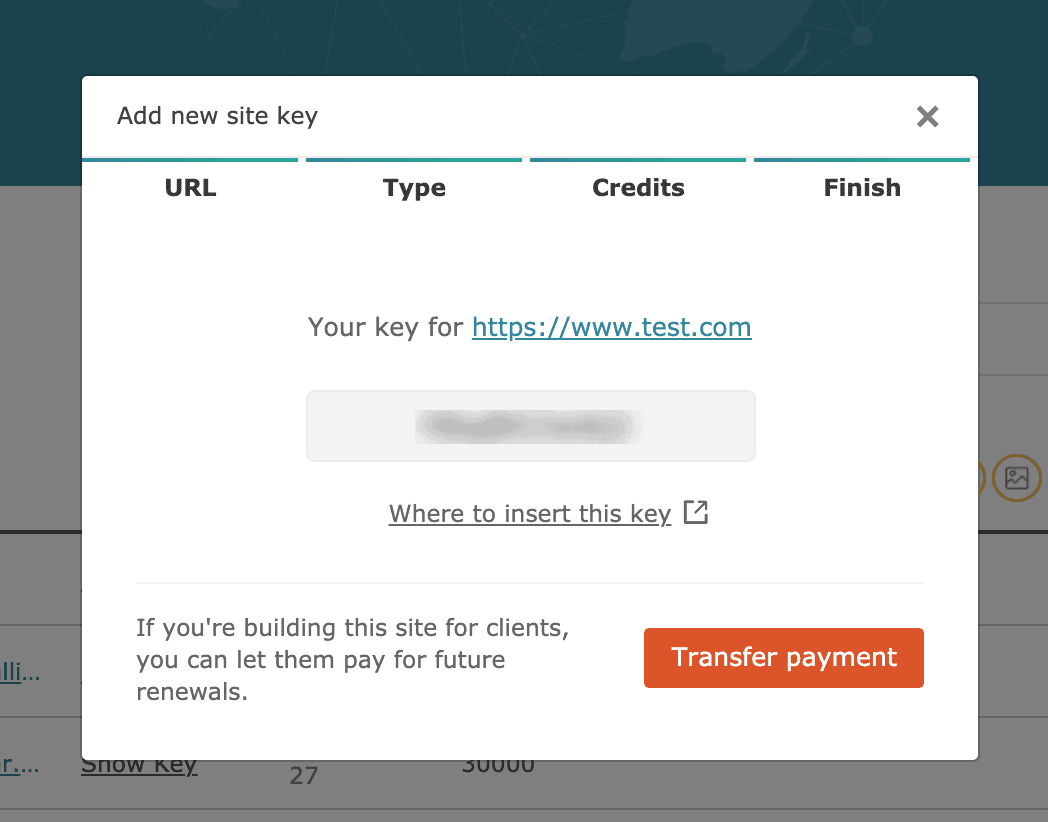
After registering, you will receive automatic updates for WPML and its components on the site you just registered, and you can easily download any other available WPML component.
Add the site to your Modular control panel
To add a site to Modular, you can follow these instructions.
Update WPML using Modular DS
Once you have connected your site to Modular, any available updates will appear in the site's dashboard update widget.
There, you can select the WPML plugins and click update.
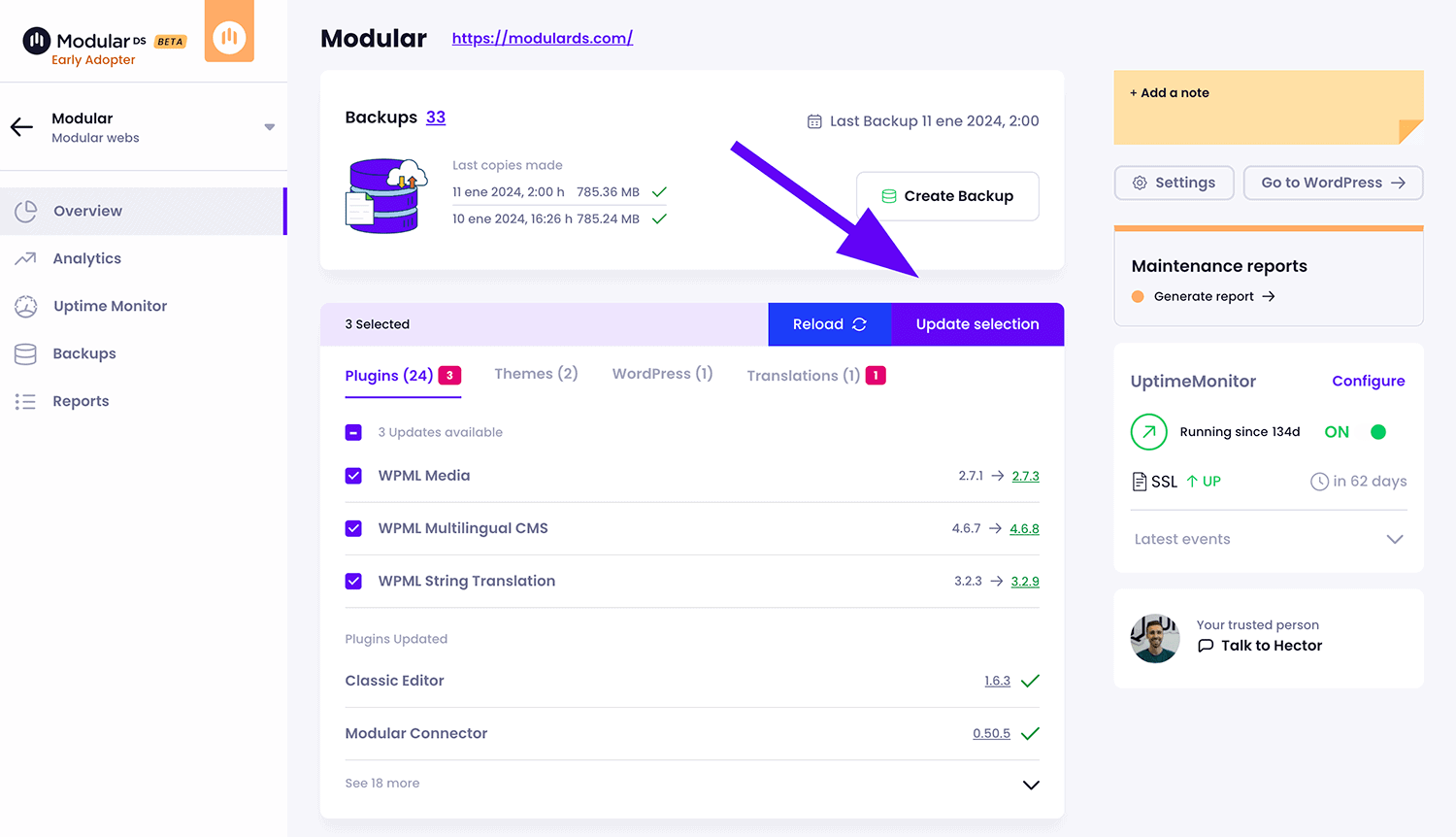
Update WPML on multiple websites at the same time
If you use WPML on multiple sites, once you have added them all, you can go to the global updater. There, you will see the available updates for all your websites.
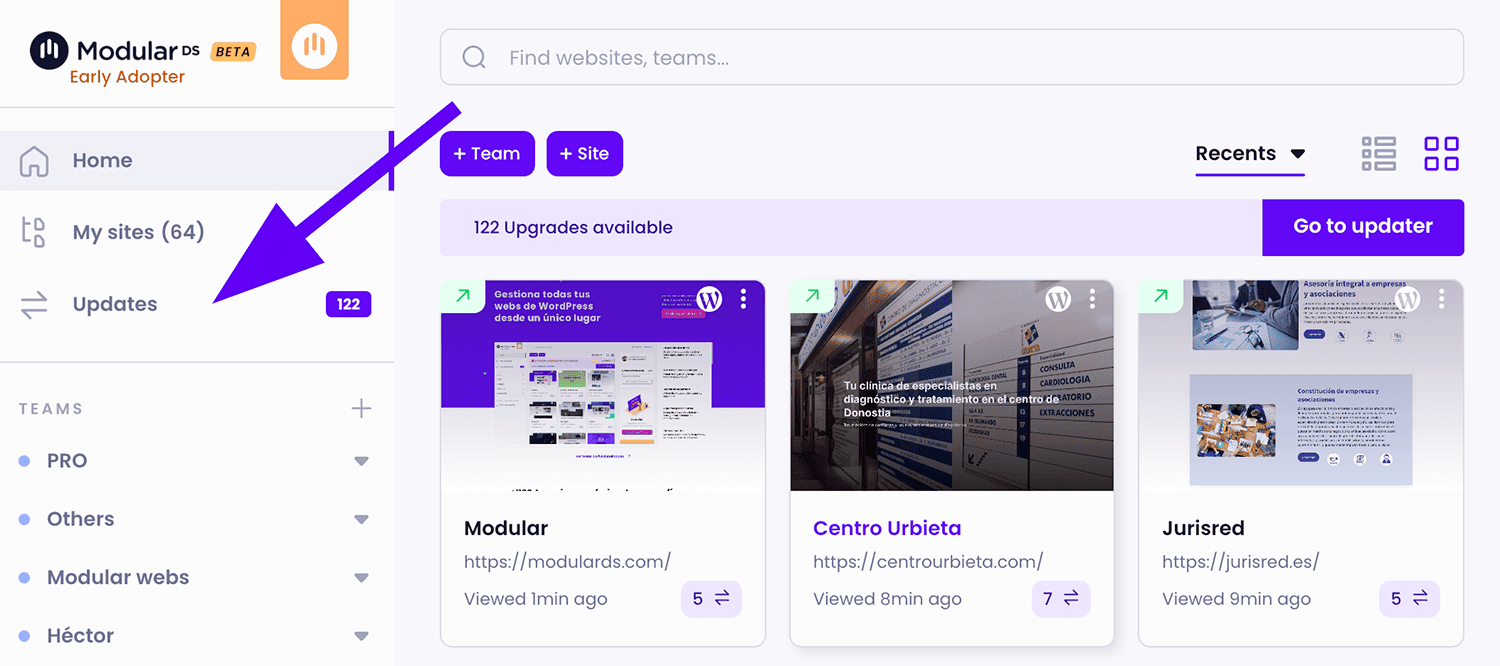
You can look for WPML plugins there, select which websites you want to update them on, and perform the update on multiple sites at the same time.
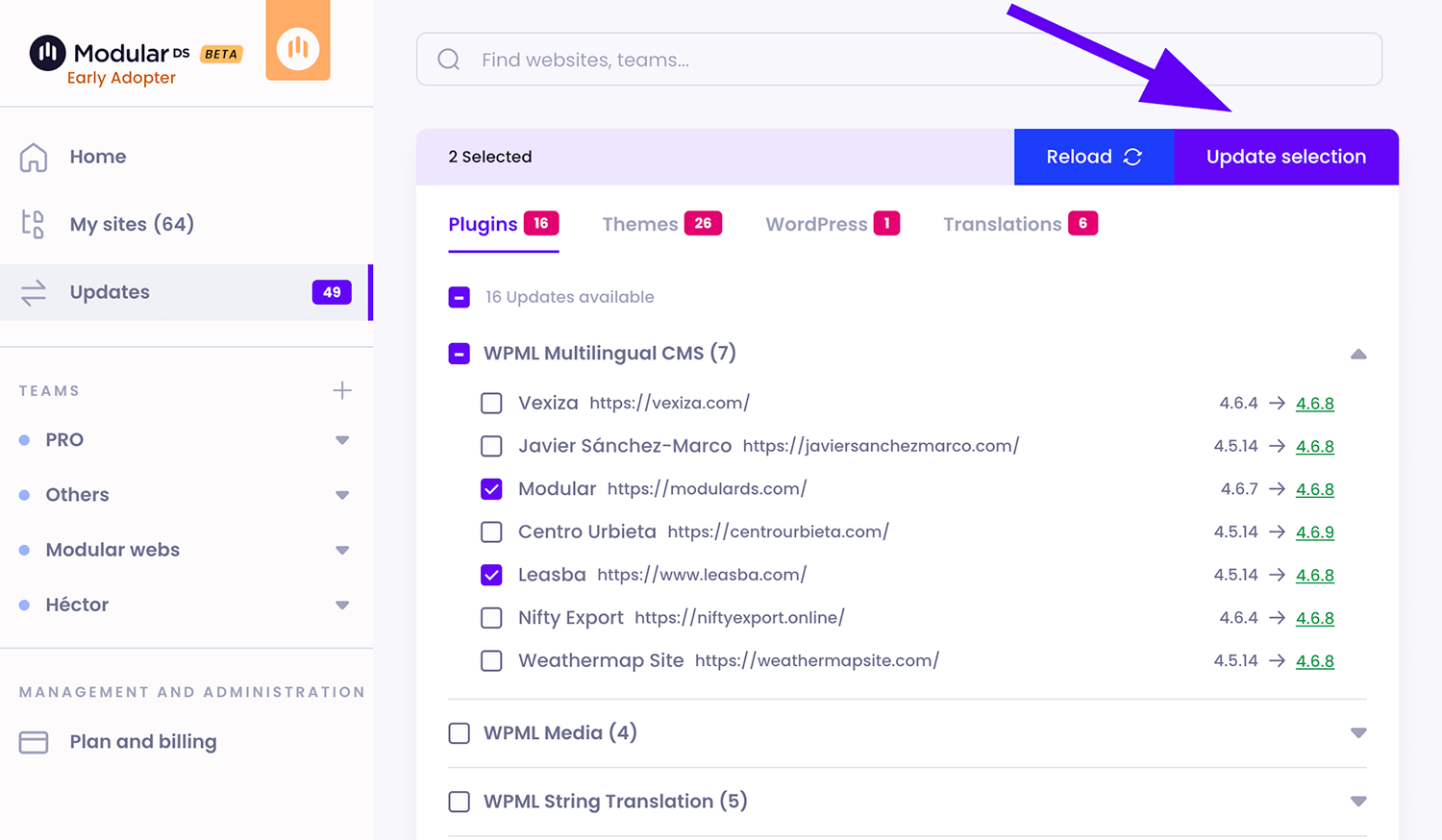
Multisite
Modular DS does not officially support WordPress Multisite installations. Therefore, it may not work as expected if you use this type of setup for your multilingual site.