The white label functionality of the Modular Connector plugin, exclusive to Business plan users, allows you to customize the plugin's appearance on your WordPress sites. This feature is ideal to hide the use of Modular from your clients or to reinforce your brand identity on their web pages.
How to customize your plugin:
1. Go to the general settings of your account from the left sidebar on your Modular dashboard.
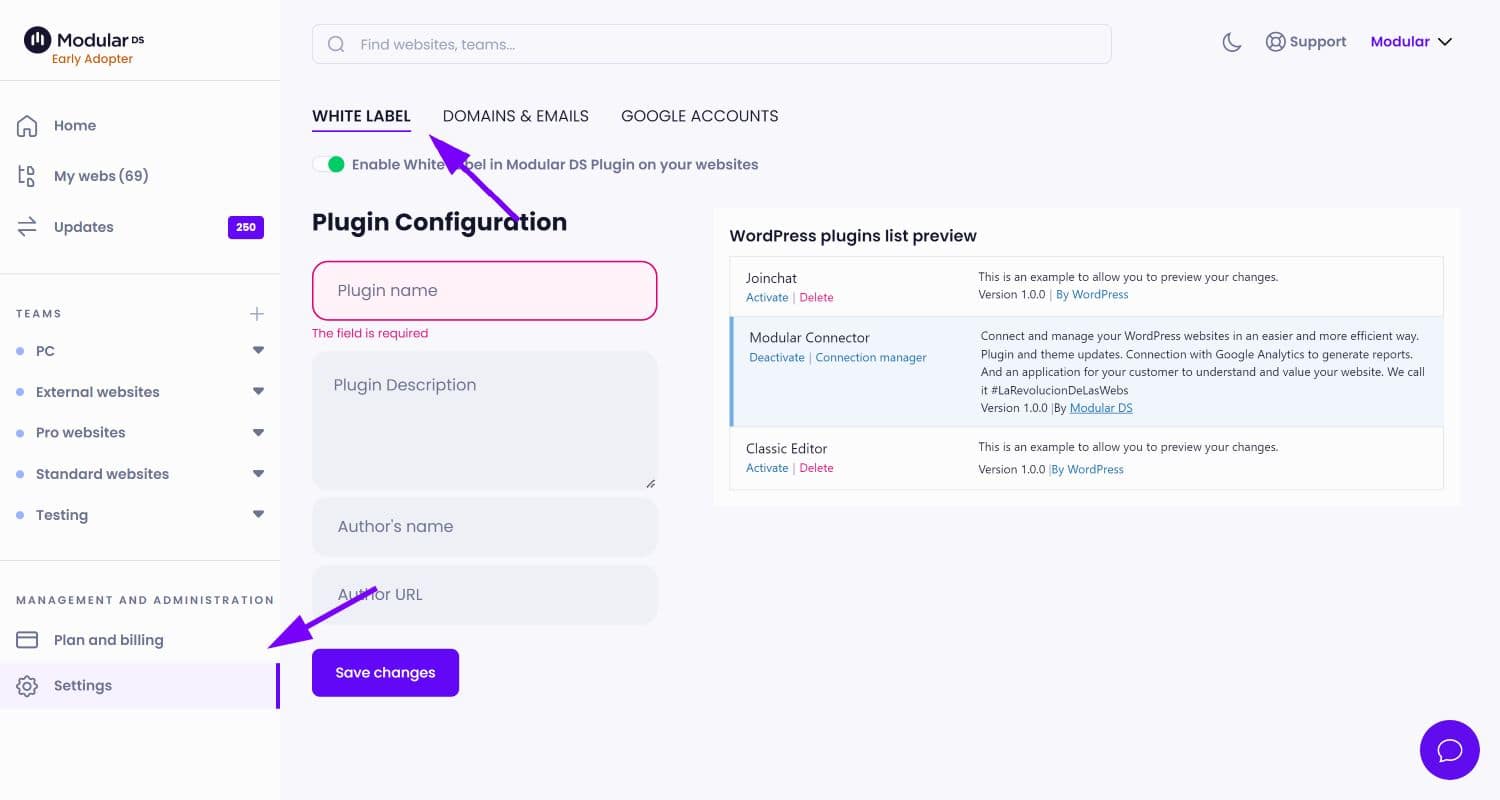
2. Here you will be able to change the visible plugin information; name, description, author and its url. While you adjust the details, a preview on the right side will show you how the plugin will look on your sites.
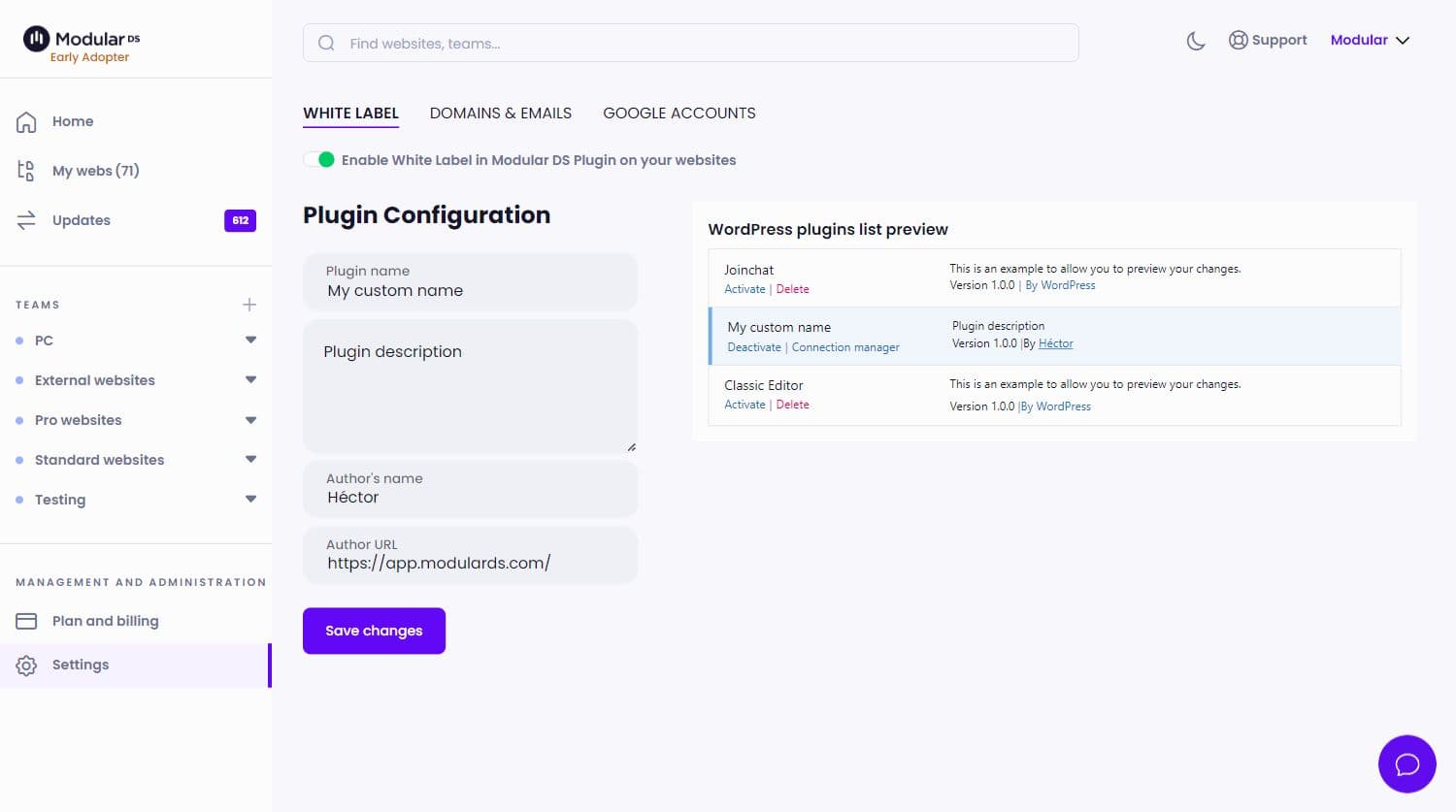
Configuration Management:
You can return to this section at any time to adjust the customization or deactivate the white label functionality. If you decide to deactivate it, the plugin will recover its original information and appearance on all your connected sites.
The white label will only work on sites that have the Modular Connector plugin updated to version 1.0.0 or higher.