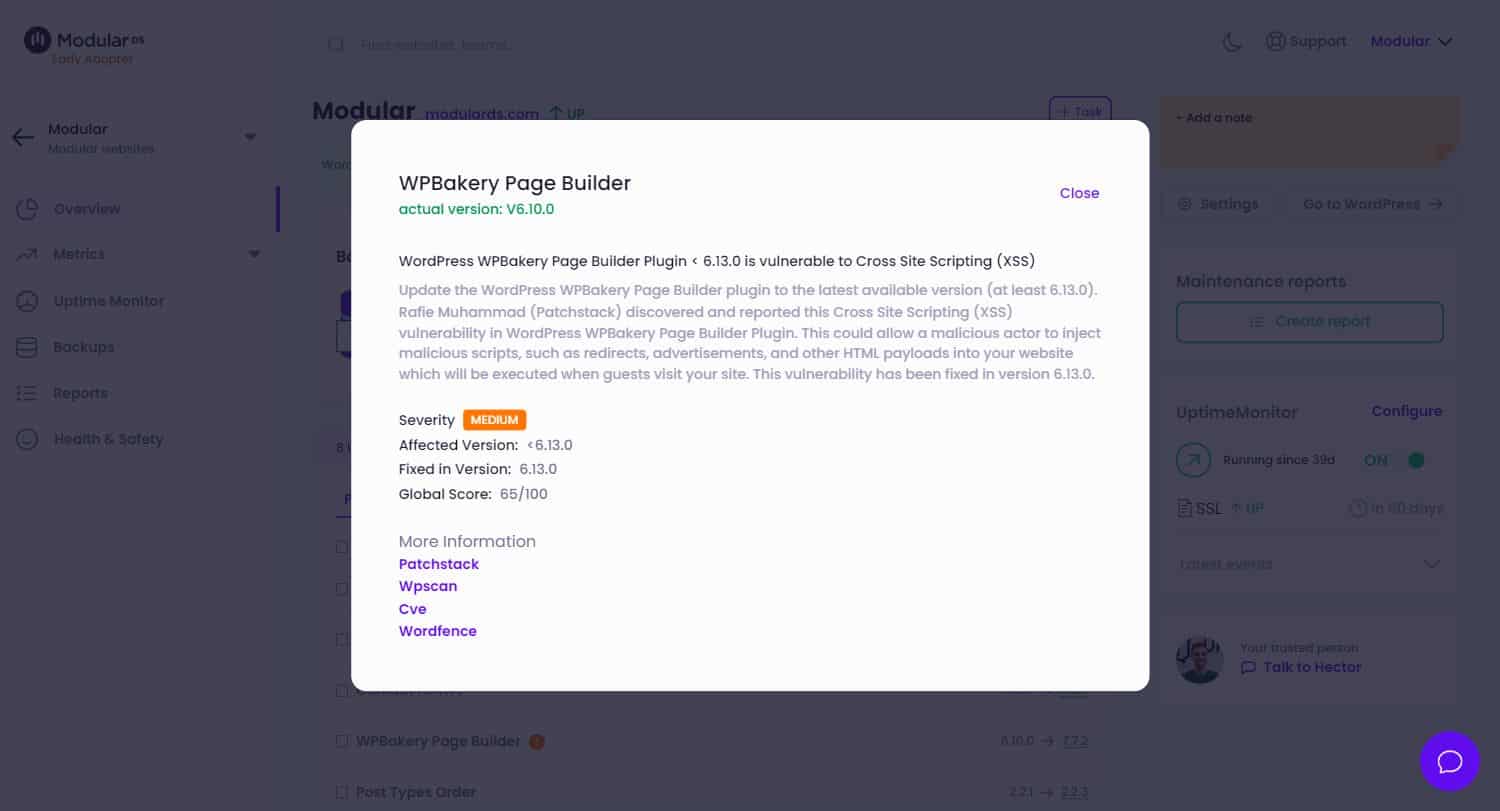Inside each of the websites you connect to Modular you will have an updates widget.
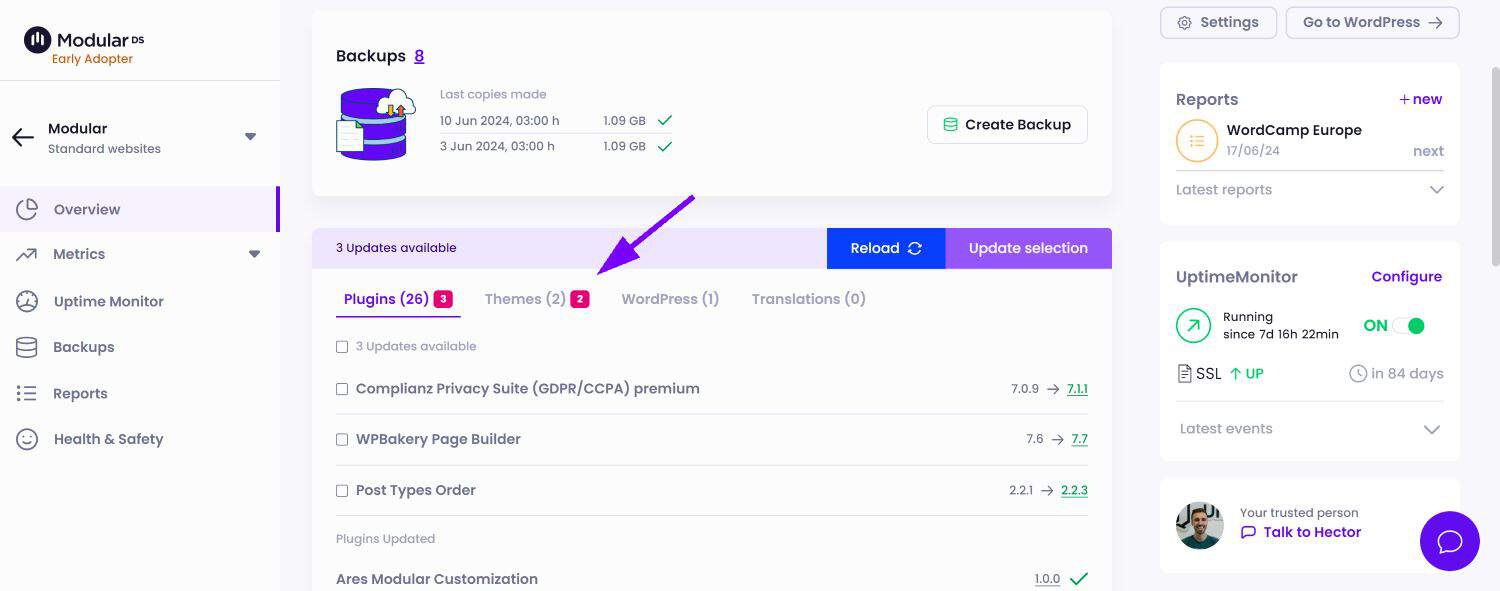
This widget will show you the pending updates divided into the different types that exist on WordPress:
- Plugins
- Themes
- WordPress
- Translations
Next to the type of update it will indicate how many plugins or themes you have installed and in red the ones that need to be updated.
Within the list, to the right of the name, it will indicate which is the current version of your website and to which version needs to be updated. You can click on the latest version to see the changelog of plugin changes.
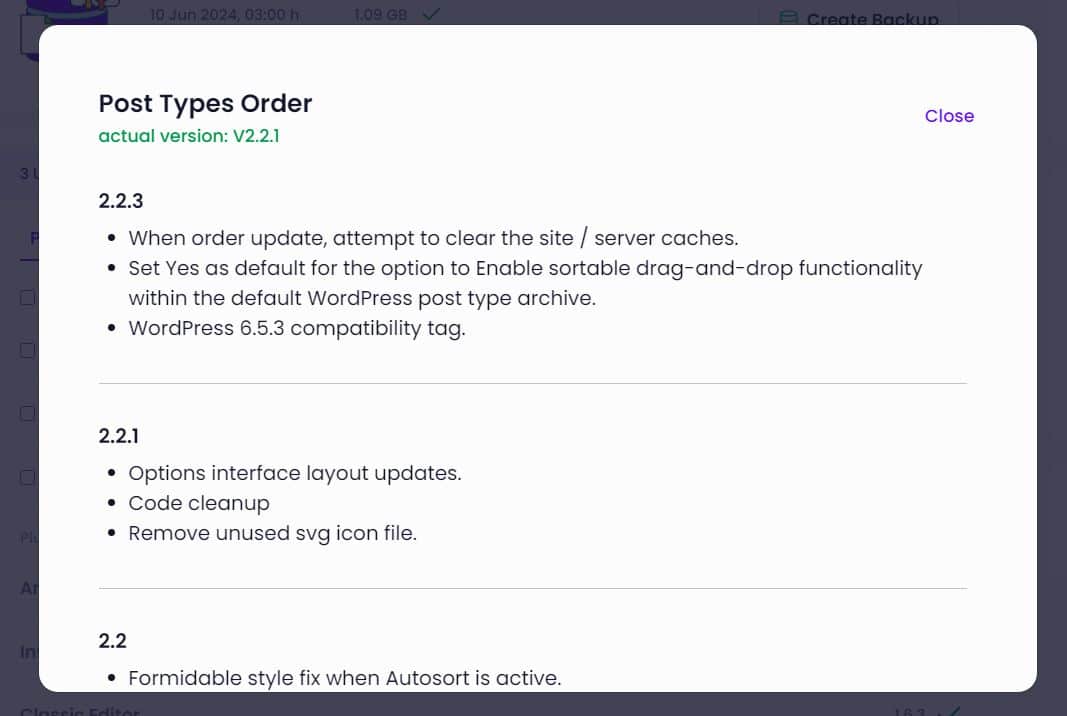
To perform an update, you must select the available items you want to update and click on the update selection button.
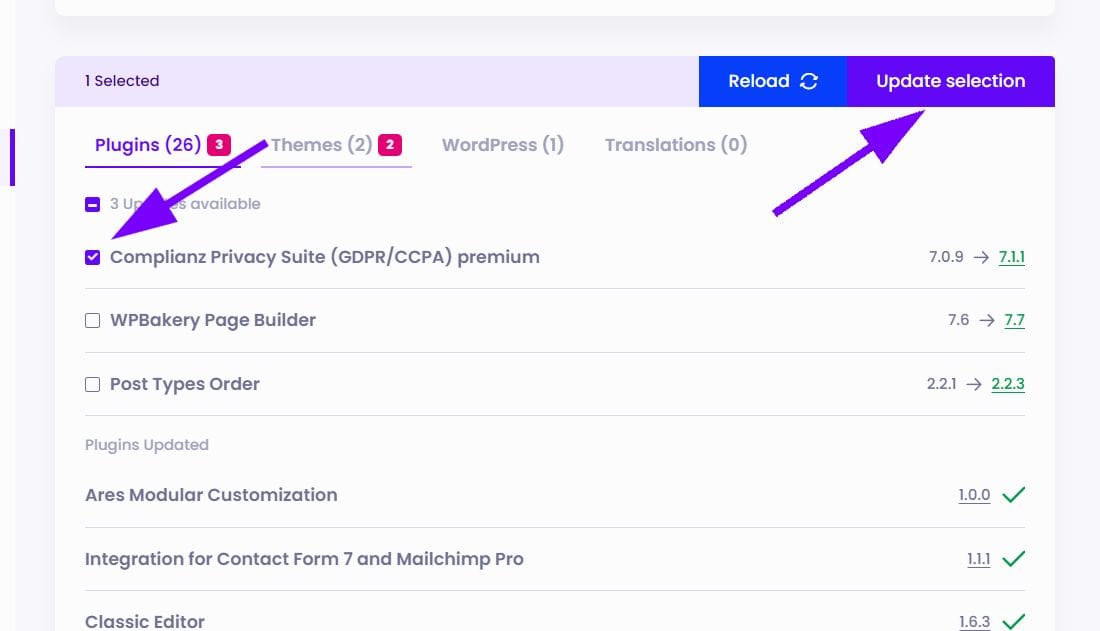
If you think that the pending updates are not well synchronized because there is a pending plugin update that does not appear as such in the list, you can click on the “Reload” button. And we will make a new request to WordPress to refresh the information.
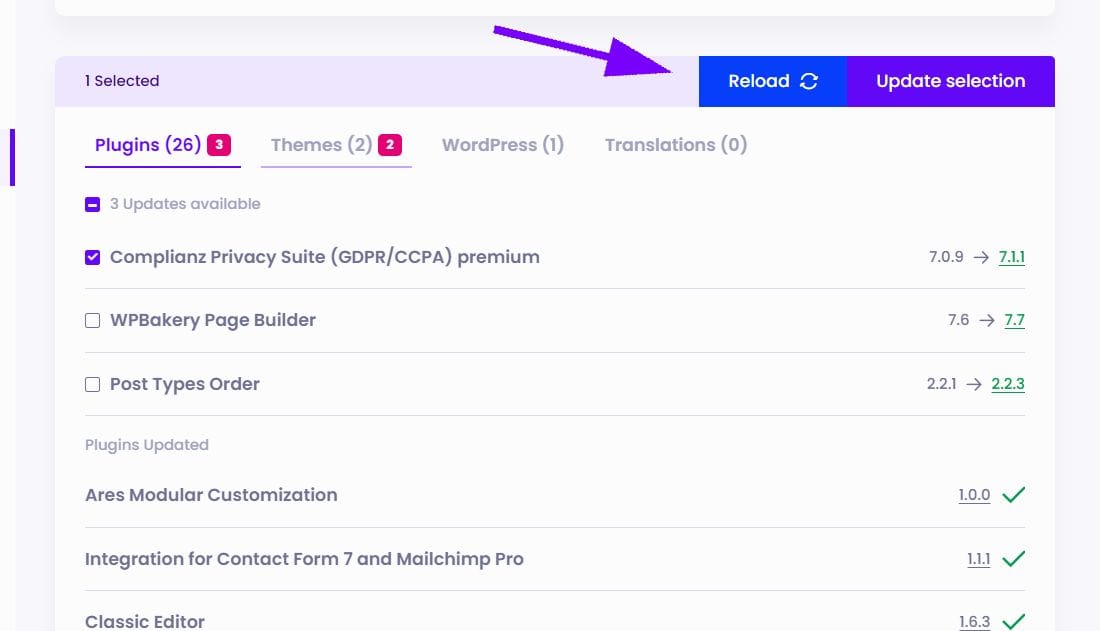
Hide updates
If you prefer not to perform certain plugin, theme or WordPress version updates on your website, Modular gives you the option to hide them. This feature is especially useful if you think an update could negatively affect your site or if you simply need more time to evaluate it before proceeding.
How to hide updates
- Selecting updates: In the site updater, select the updates you wish to hide.
- Hide: Click the "Hide" button to stop these updates from appearing as pending, thus preventing you from accidentally performing them.
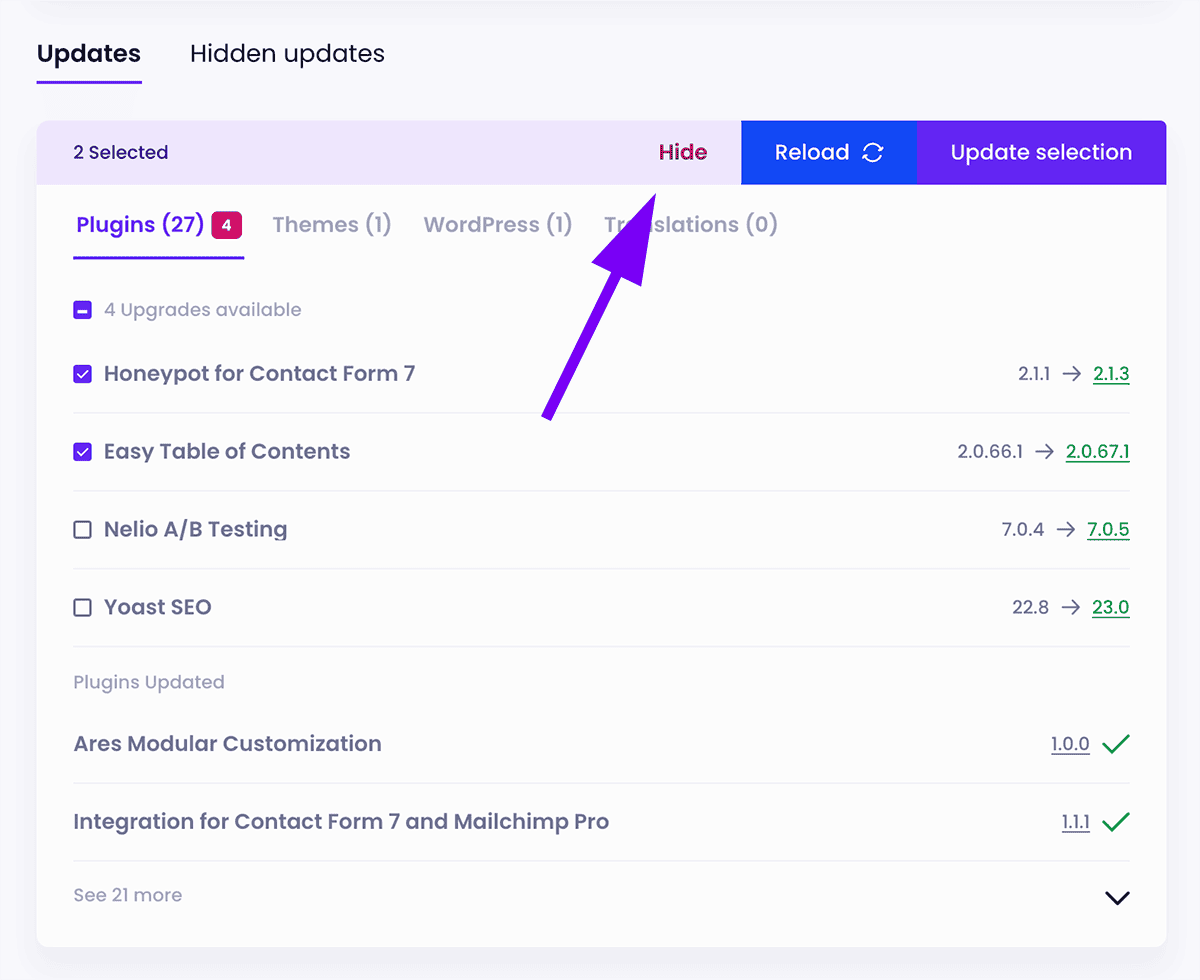 Managing hidden updates
Managing hidden updates
- Access hidden updates: You can view and manage all your hidden updates at any time from the "Hidden updates" tab in the updater.
- Reactivate updates: If you decide that you want to perform any of the updates that you had hidden, simply select them in this tab and choose to re-display them in the updater to proceed with the update from Modular.
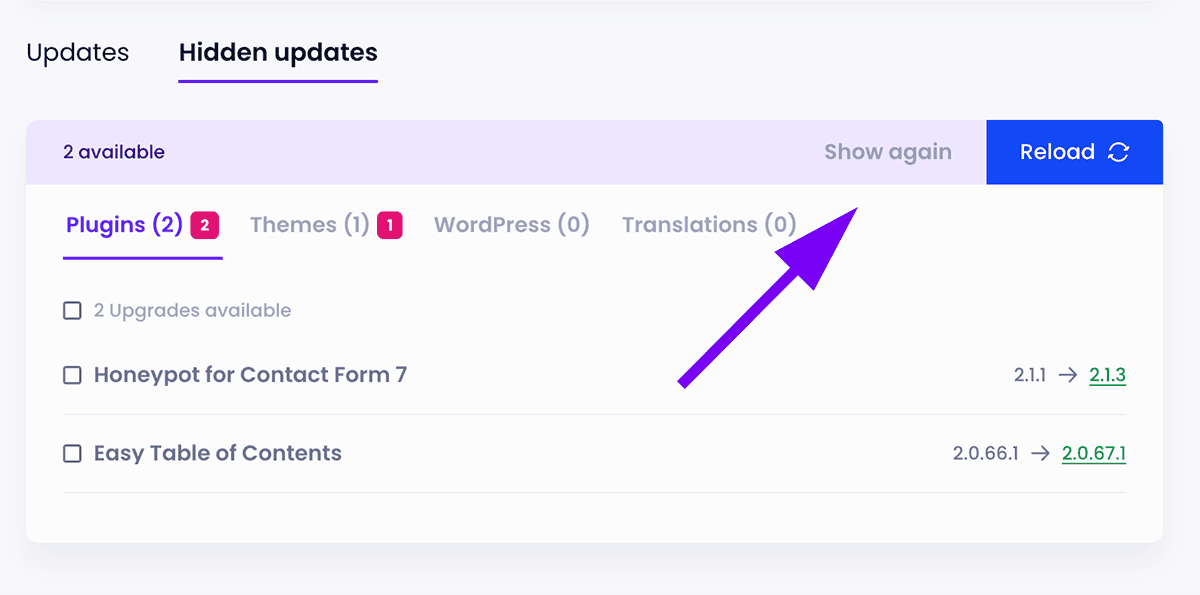 If you perform an update that you had previously hidden in Modular directly from the WordPress dashboard, that update will be displayed in Modular within the hidden updates section, marked as already updated.
If you perform an update that you had previously hidden in Modular directly from the WordPress dashboard, that update will be displayed in Modular within the hidden updates section, marked as already updated.
Vulnerabilities
Within the updates of each of your websites you will be able to see vulnerabilities that your plugins, themes or the version of WordPress installed on your sites have, in case they have any.
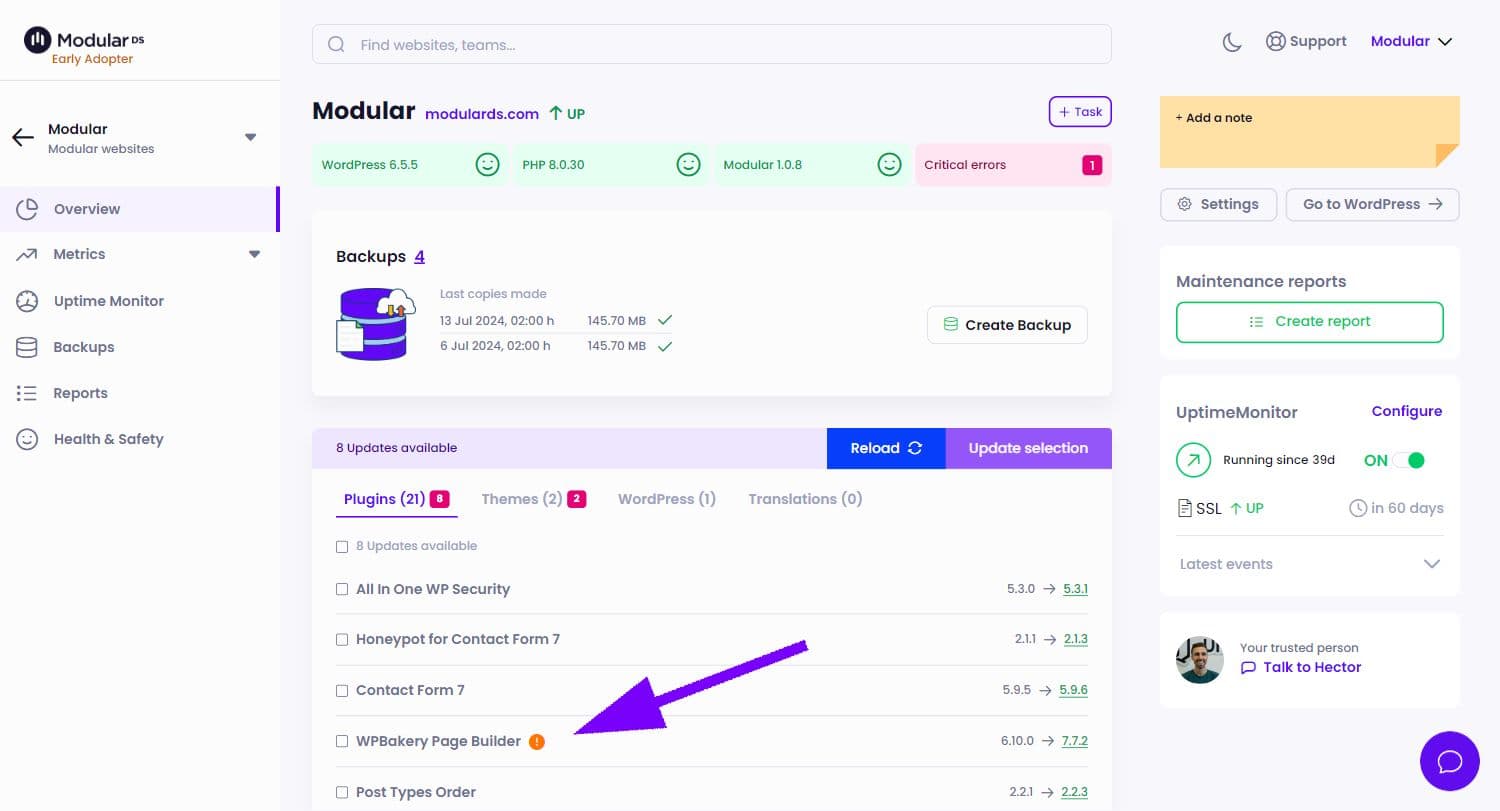
If you click on the alert icon you will be able to see information about the type of vulnerability, the severity, the version in which it is fixed or the original documentation of the vulnerability.