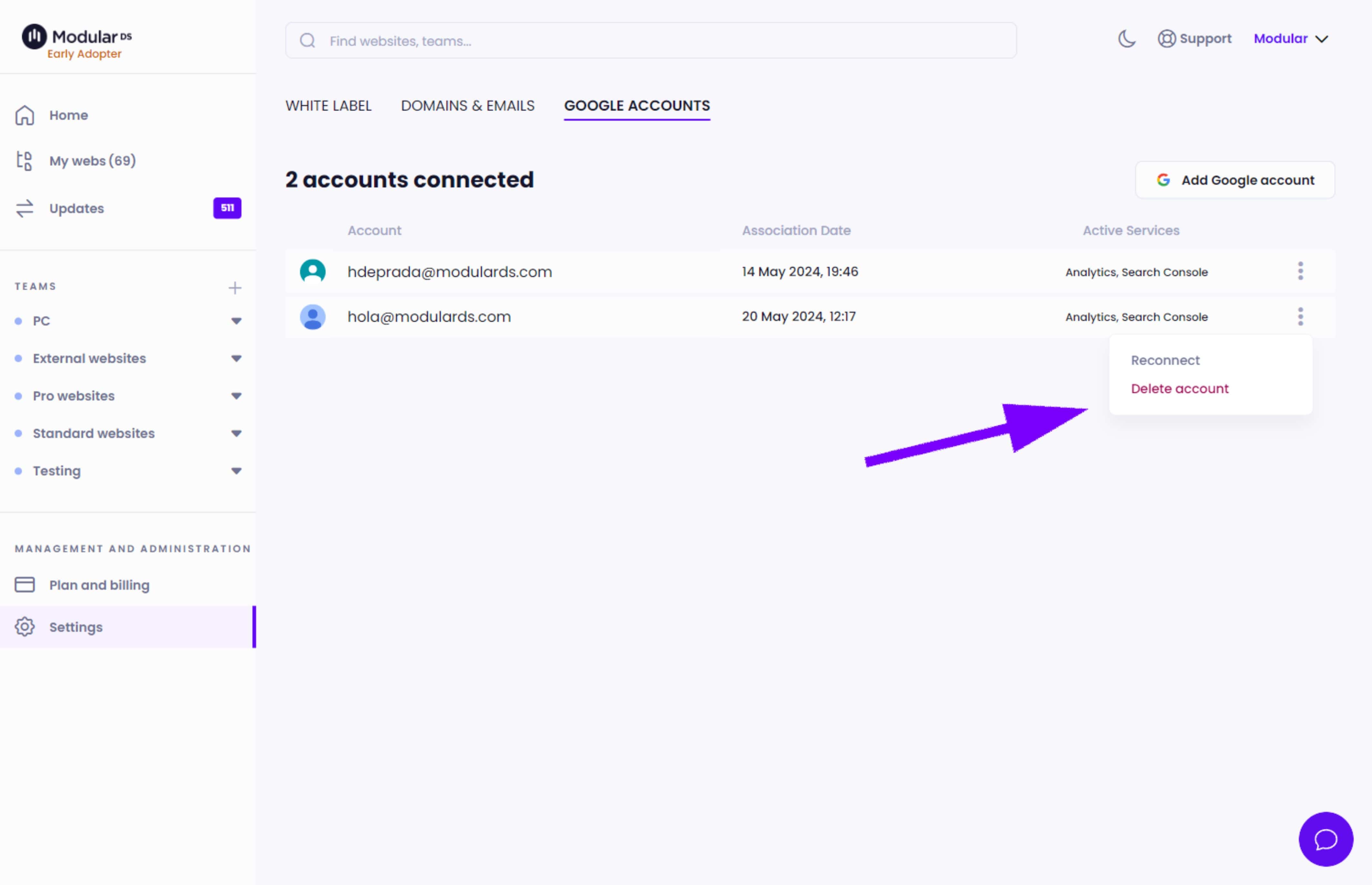When you connect a Google account to Modular to use services like Google Analytics or Google Search Console, this account is globally linked to your Modular account. This allows you to use the same Google account across multiple websites without needing to connect it individually each time.
How to view and manage your connected Google Accounts
1. Access Settings: To review the Google accounts you have linked, go to "Settings" and then to "Google Accounts" in your Modular panel.
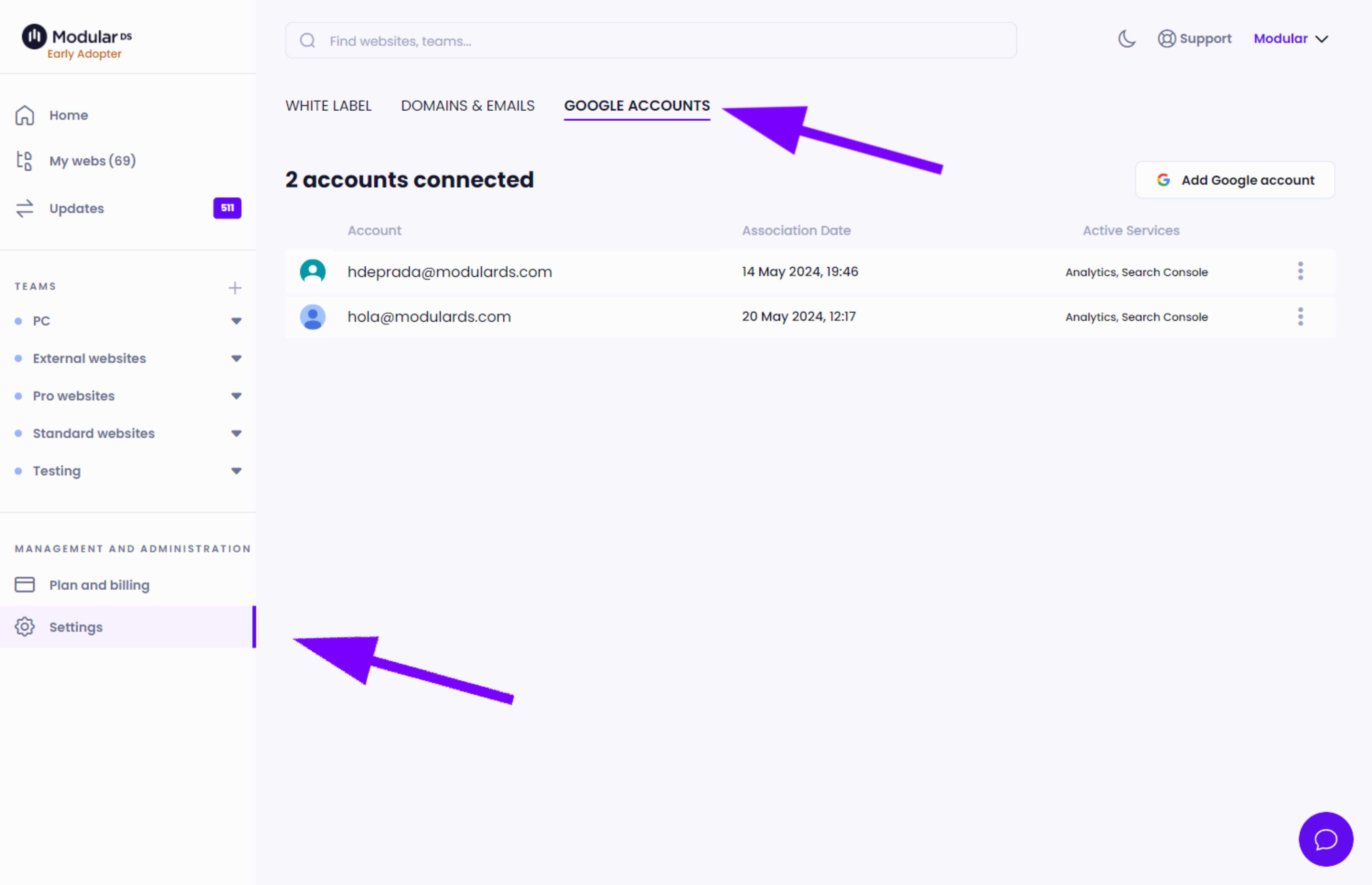
2. View account details: In this section, you will find a table displaying the connected Google accounts and the services they have permissions for (Analytics, Search Console, or both).
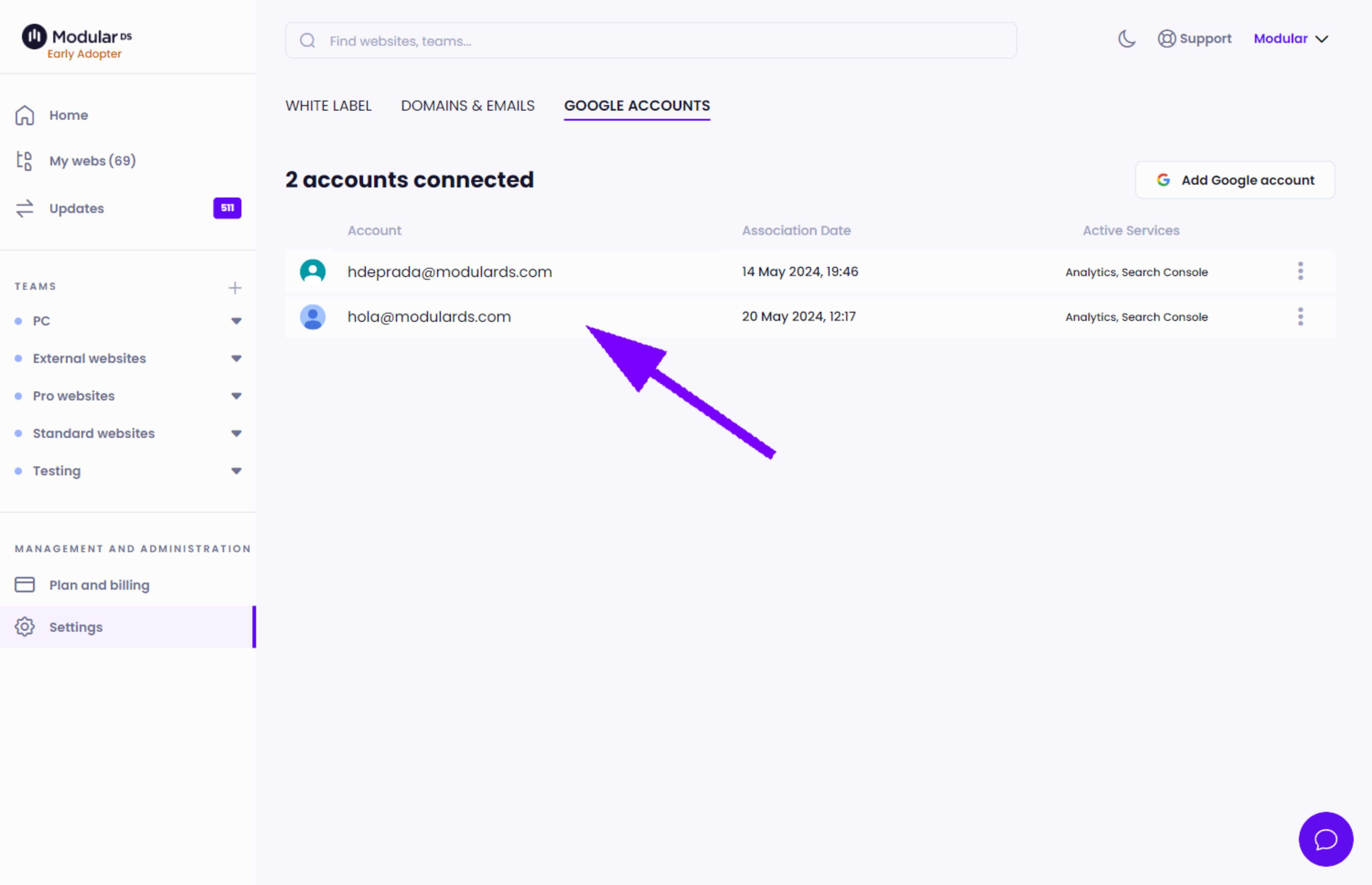
3. Add more accounts: If you need to add more Google accounts, you can easily do so from this same screen, allowing you to use them on any of your websites.
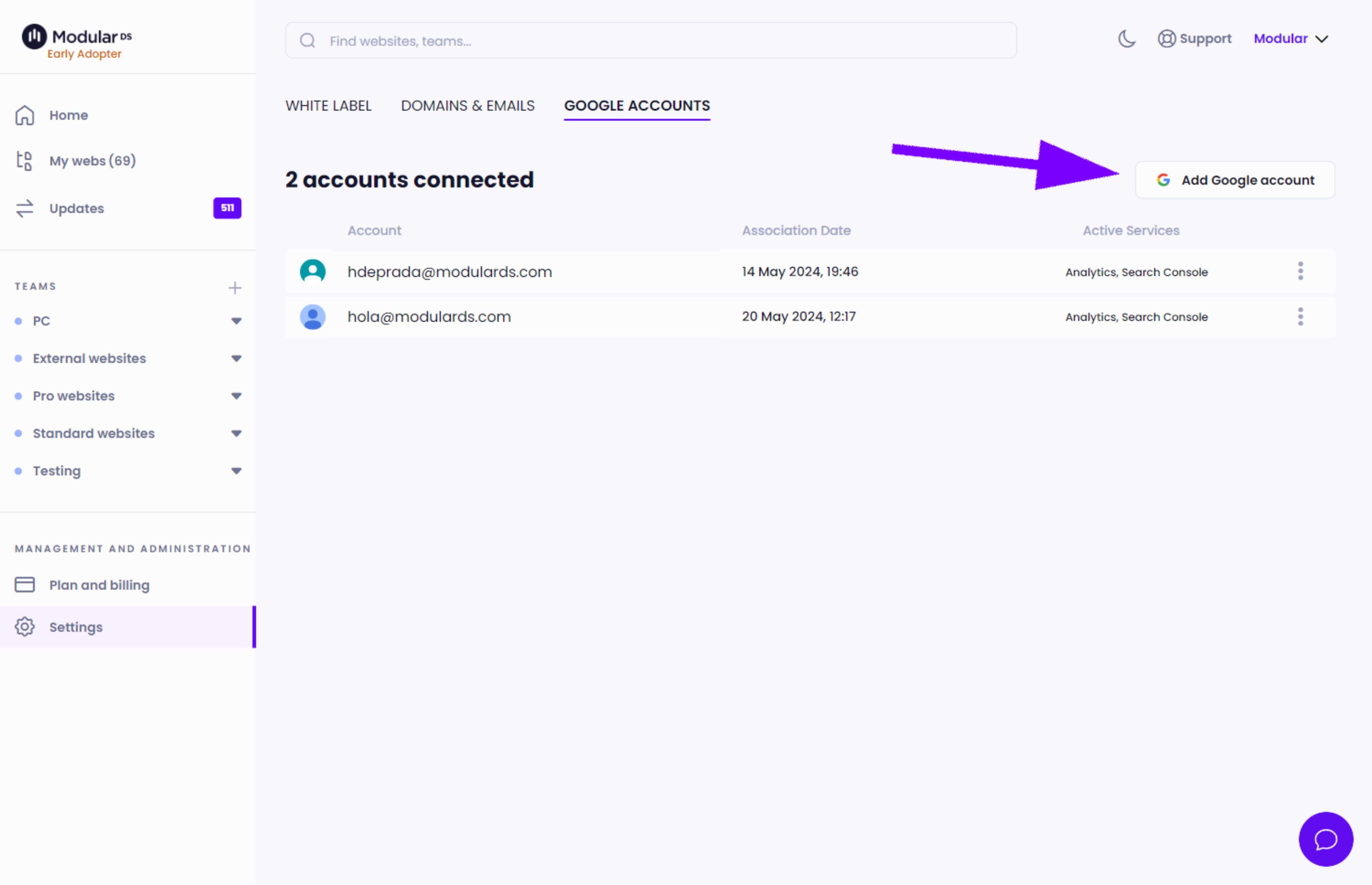
4. Delete Accounts: You can also delete a Google account from this screen. However, be careful, as doing so will remove the connection for any services you have configured with that Google account on your websites in Modular.