The storage space for your backups in Modular DS varies according to the contracted plan and is shared among all your sites. If you reach the limit of this space, it is important to know how to act to ensure the continuity of your backups.
When the storage space is full or exceeded, you will receive a notification. In addition, you will see it in the storage widget of your control panel and within the backups section of any of your sites.
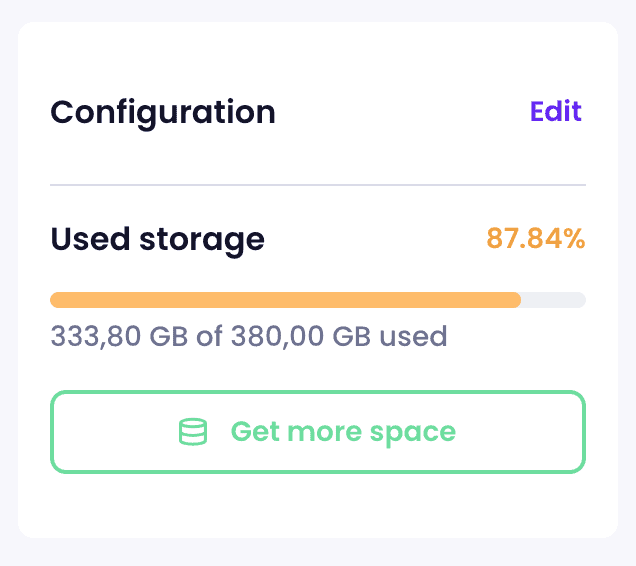 When the storage is maxed out, no new backups will be generated for your sites. This measure remains in place until space is freed up.
When the storage is maxed out, no new backups will be generated for your sites. This measure remains in place until space is freed up.
Solutions
-
Free up space: To continue generating backups, you can manually delete old copies anywhere. This action frees up space immediately, since the storage is global for your entire account.
-
Wait for automatic deletion: Backups will be automatically deleted according to the retention policy established on each website (by default, 45 days after their creation), gradually freeing up space.
-
Expand storage: Consider upgrading your plan to one with more storage capacity or purchasing extra GB packages for your account.
Need help?
For any questions or if you need assistance managing your storage space, don't hesitate to contact us. We are here to help you keep your sites secure and your backups up to date.