Master backups offer a permanent solution for the retention of your data in Modular. Unlike regular backups, which are automatically deleted after the days you have set in your retention policy, master backups can be kept indefinitely.
How to create a master backup
-
Go to the list of backups of your website in Modular DS.
-
Find the backup you want to keep for the long term.
-
Click on the star next to the backup date to mark it as a master.
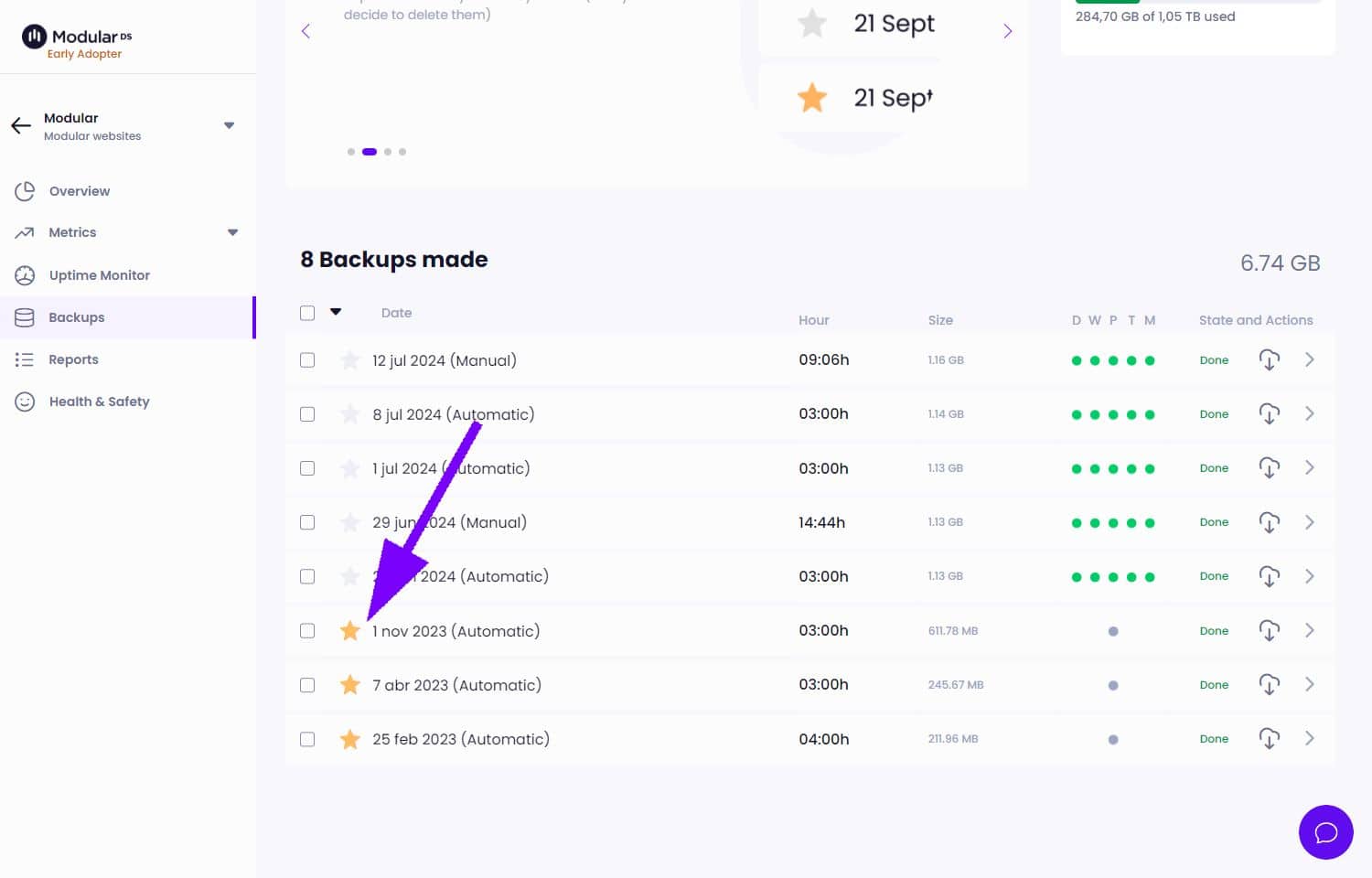
Manage and delete master backups
If at some point you decide that you no longer need a master backup, you can easily revert its status:
-
Uncheck the star next to the master backup you want to remove.
-
Confirm your decision to remove its master status.
-
You can then choose to delete it manually or, if it has exceeded the retention time set for your site, wait for it to be deleted automatically in a few minutes.
Using master backups allows you to have greater control over the retention of critical data, ensuring that you will always have access to essential backups, regardless of the passage of time.