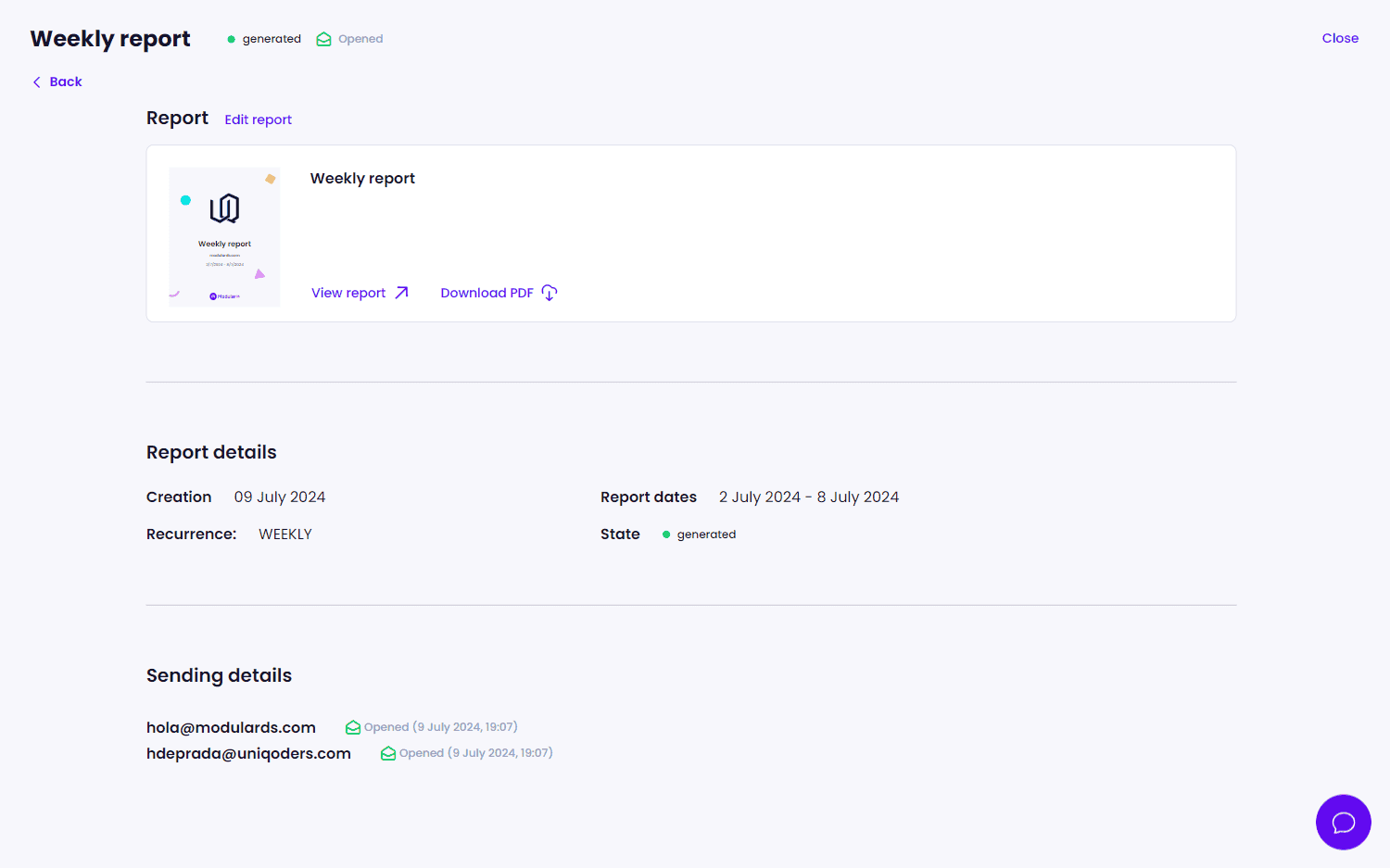Scheduled reports in Modular are the best way to keep your customers informed without additional effort. Set them up on each website once and they will automatically generate reports at the frequency you choose, whether weekly, monthly or quarterly.
Creation of a scheduled report
1. When creating a new report for a site in Modular, select the “Scheduled Report” option. Remember, this feature is an exclusive benefit for PRO account users.
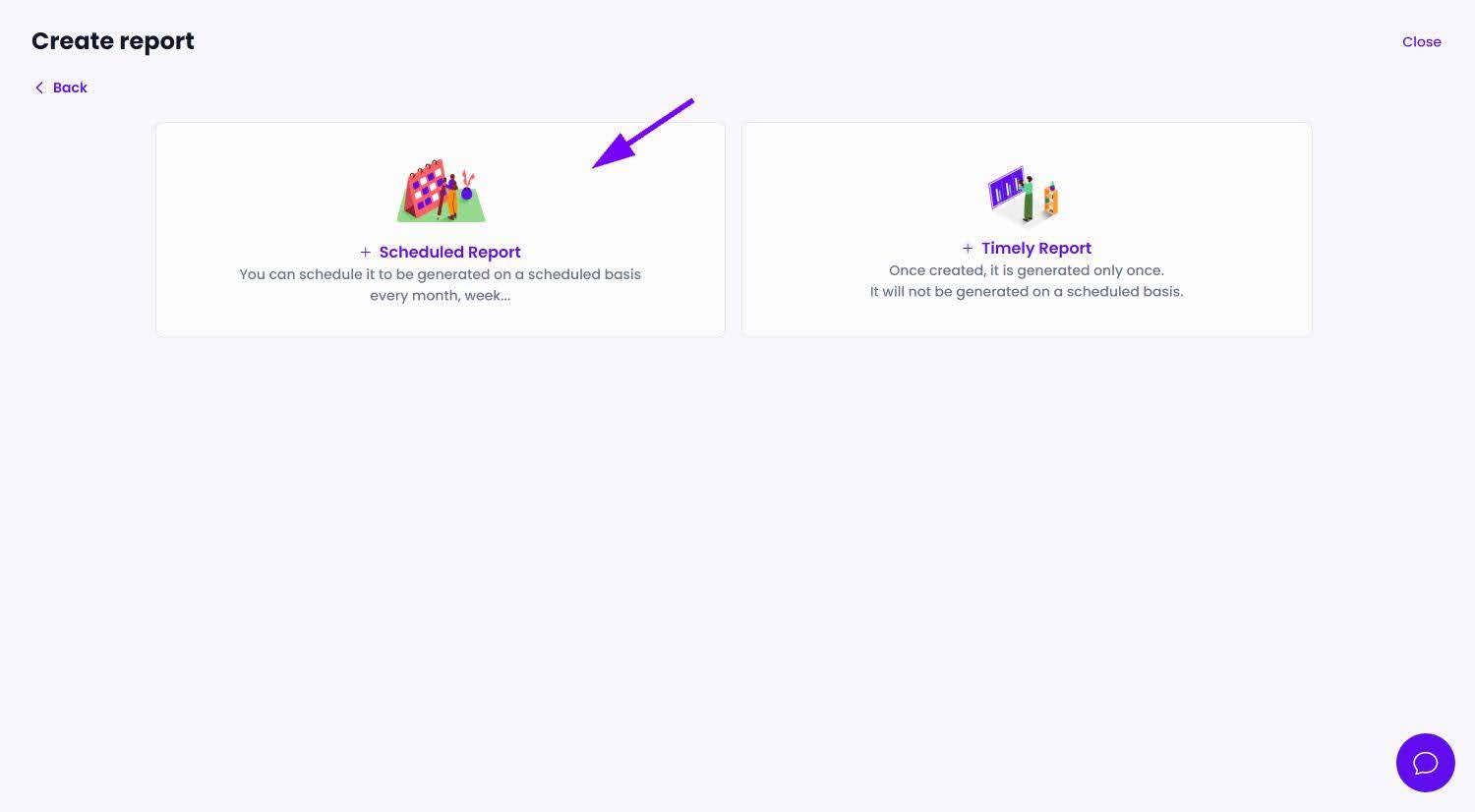
2. The customization of your scheduled report is simple. Unlike a standard report, here you will choose the recurrence of the report (weekly, monthly or quarterly) and the starting day of the cycle. This ensures that your reports are automatically generated on the dates you set.
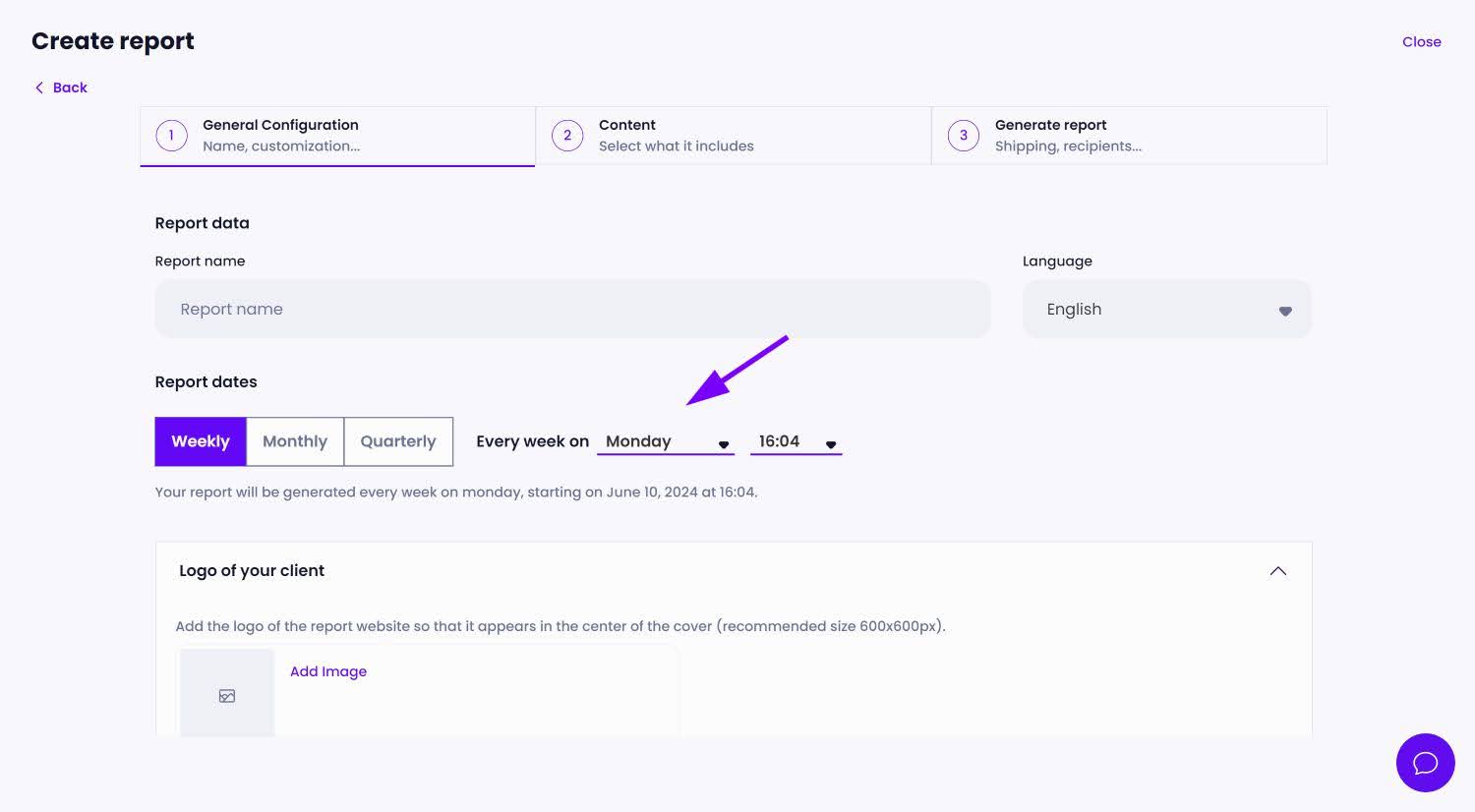
Inclusion of additional tasks
Have you performed important extra tasks for your client? By adding them to Modular's task manager within the period covered by the report, they will be automatically incorporated into the report. This way, your clients will always be informed about the value and improvements you bring to their project.
Sending of scheduled reports
Now you can send to your clients the reports of their websites from Modular automatically.
You will be able to do it in the third step of the report configuration, adding the email or emails to which you want to send it, the subject of the message and its content.
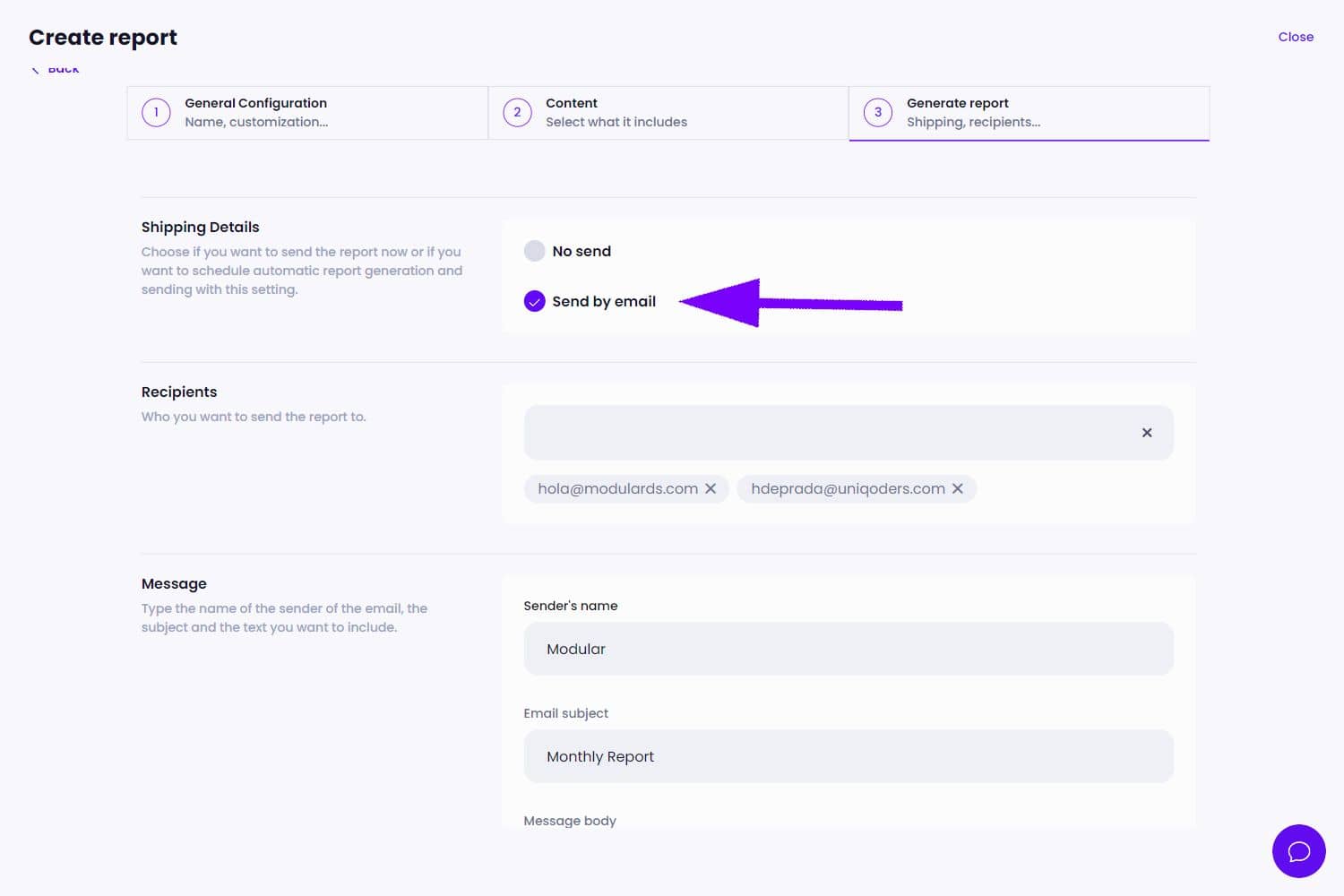
In the content you will have the option to add where you want the report link with the shortcode [report_link]. If you don't do it, it will be automatically added at the end of the message.
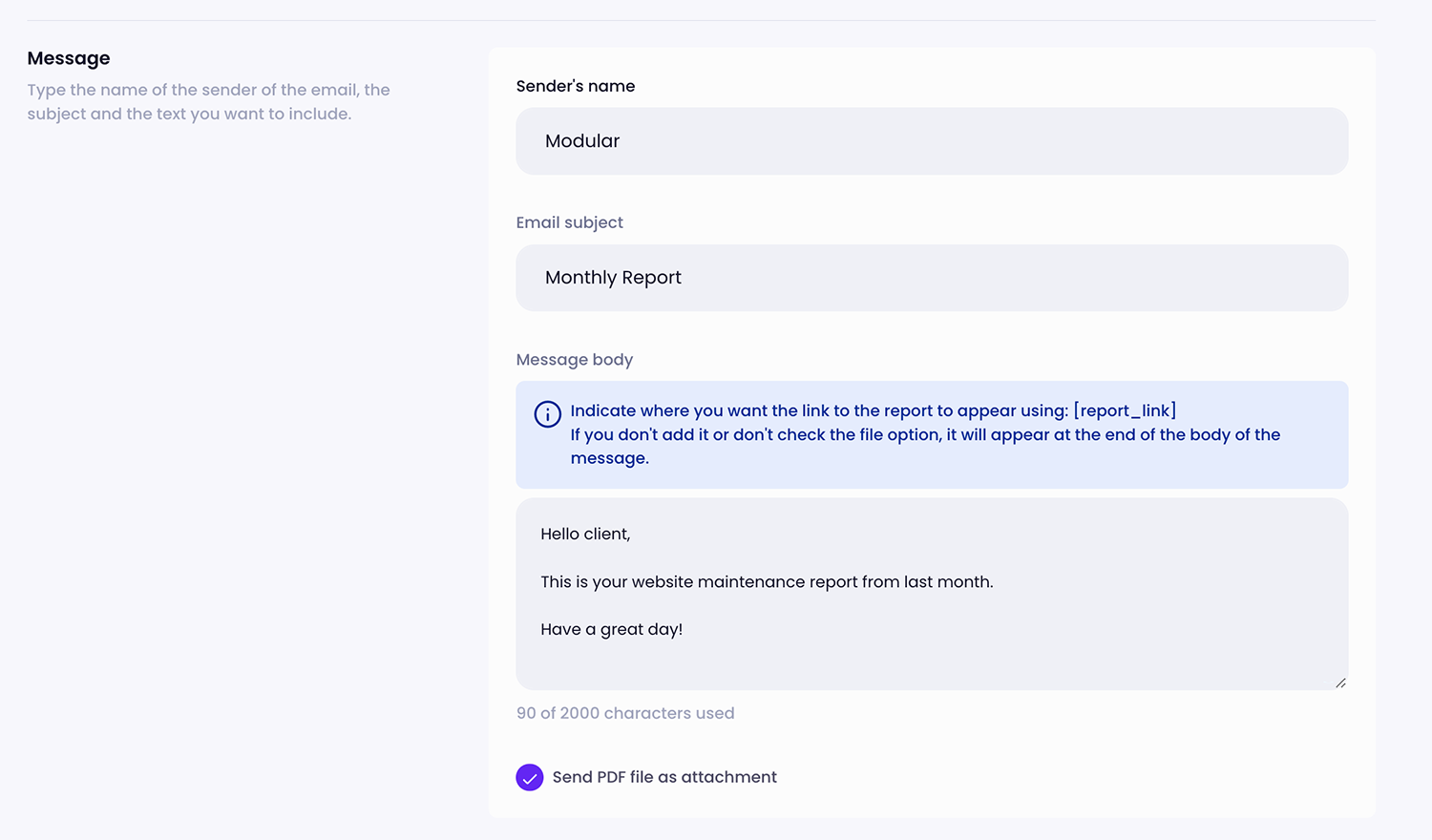
Finally, you will be able to choose from which email is sent (to change it you must verify your domain in Modular) and the email to which the users will reply.
Once the report is generated and sent you will be able to see the sending and opening data from the report detail page.