To further customize your Modular experience, we offer the ability to send automatic reports from a custom email address, such as no-reply@yourdomain.com, instead of the default no-reply@modulards.com.
This process requires you to verify your domain within your Modular account.
Steps to verify your domain:
1. In your Modular account, navigate to the settings section and select the "Domains & Emails" tab.
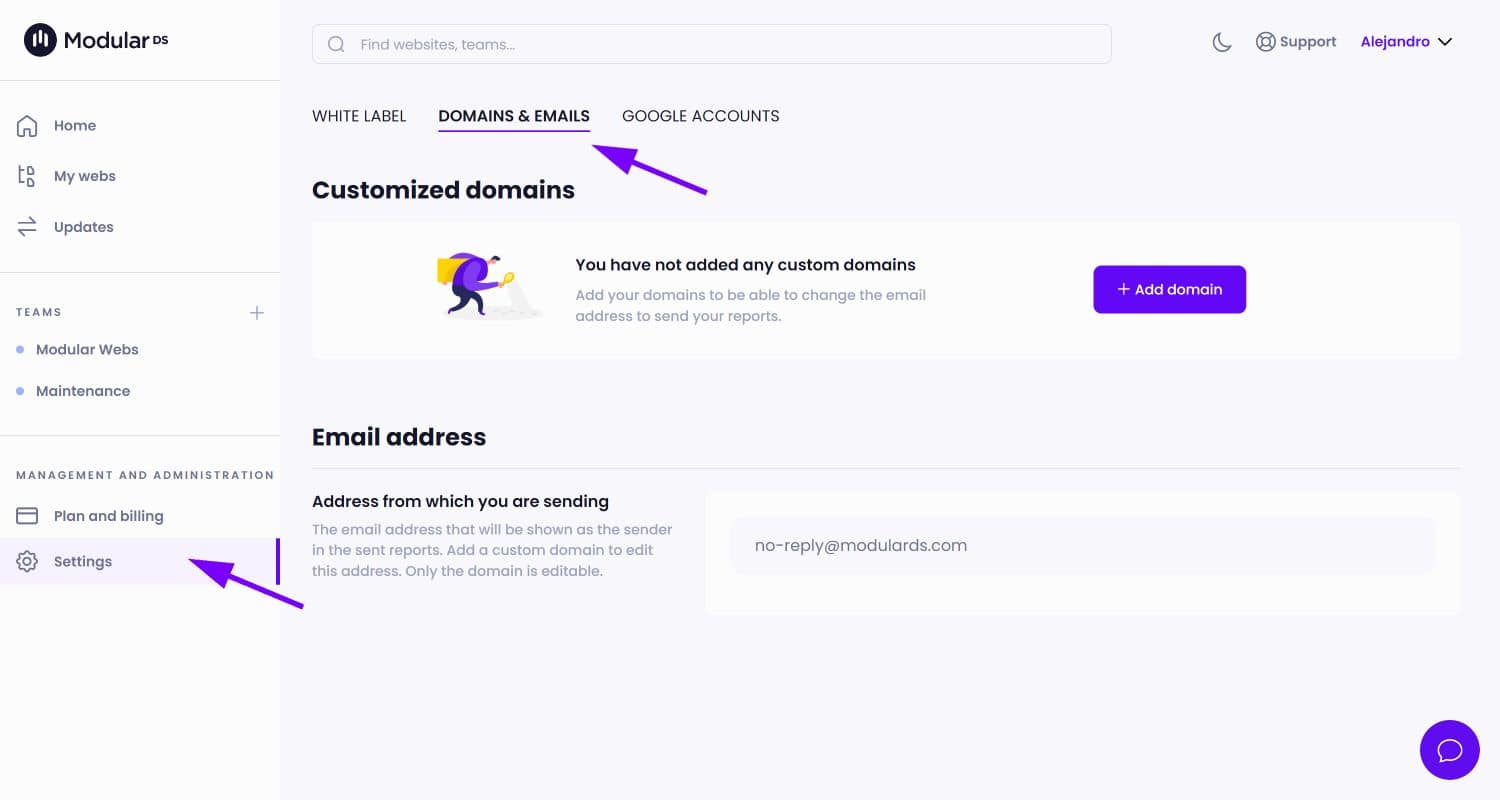
2. Click on "Add your first domain" and follow the instructions.
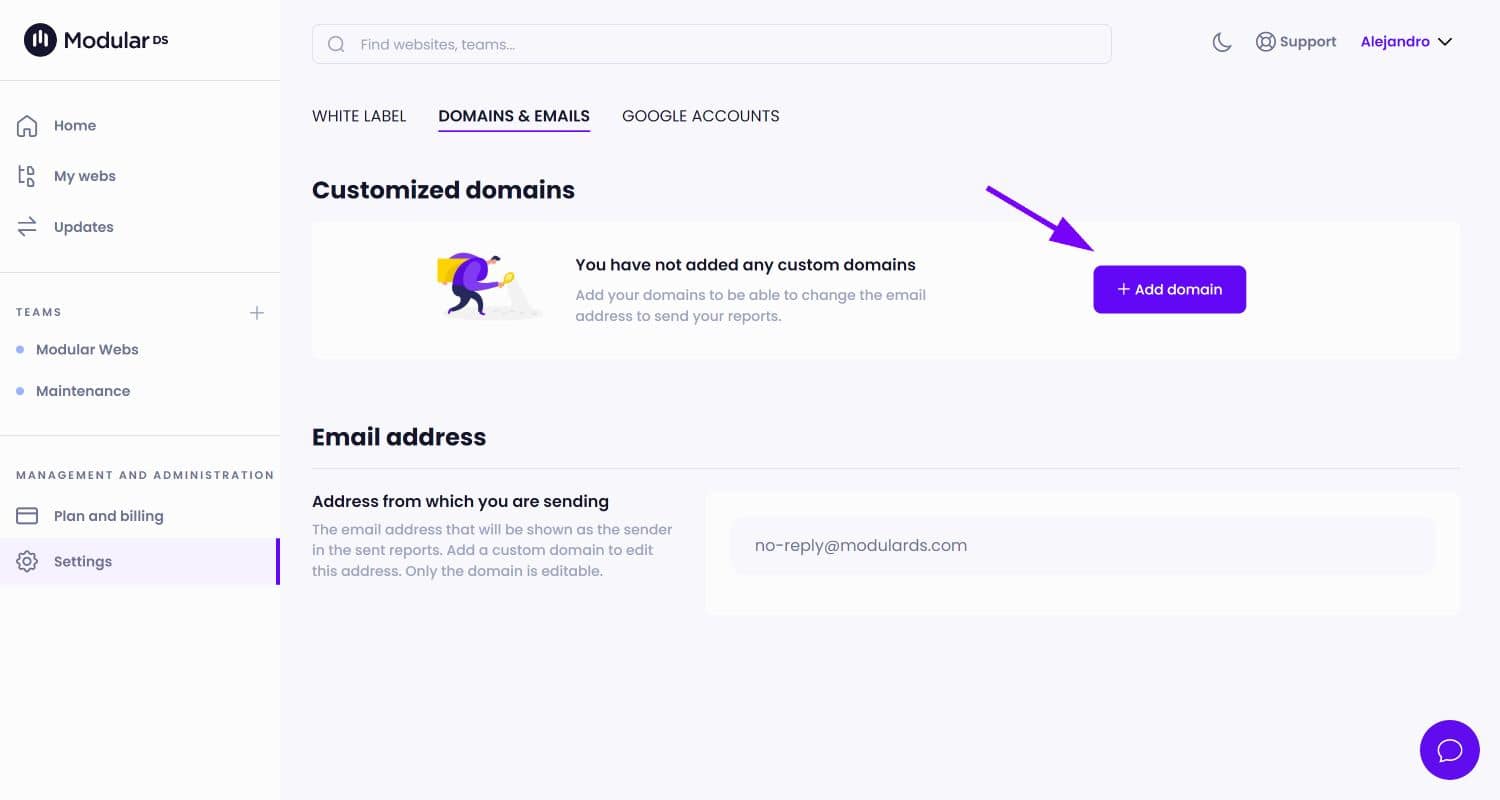
3. Configure in your domain manager or DNS the DNS records that will appear in the modal. These records are essential for domain verification.
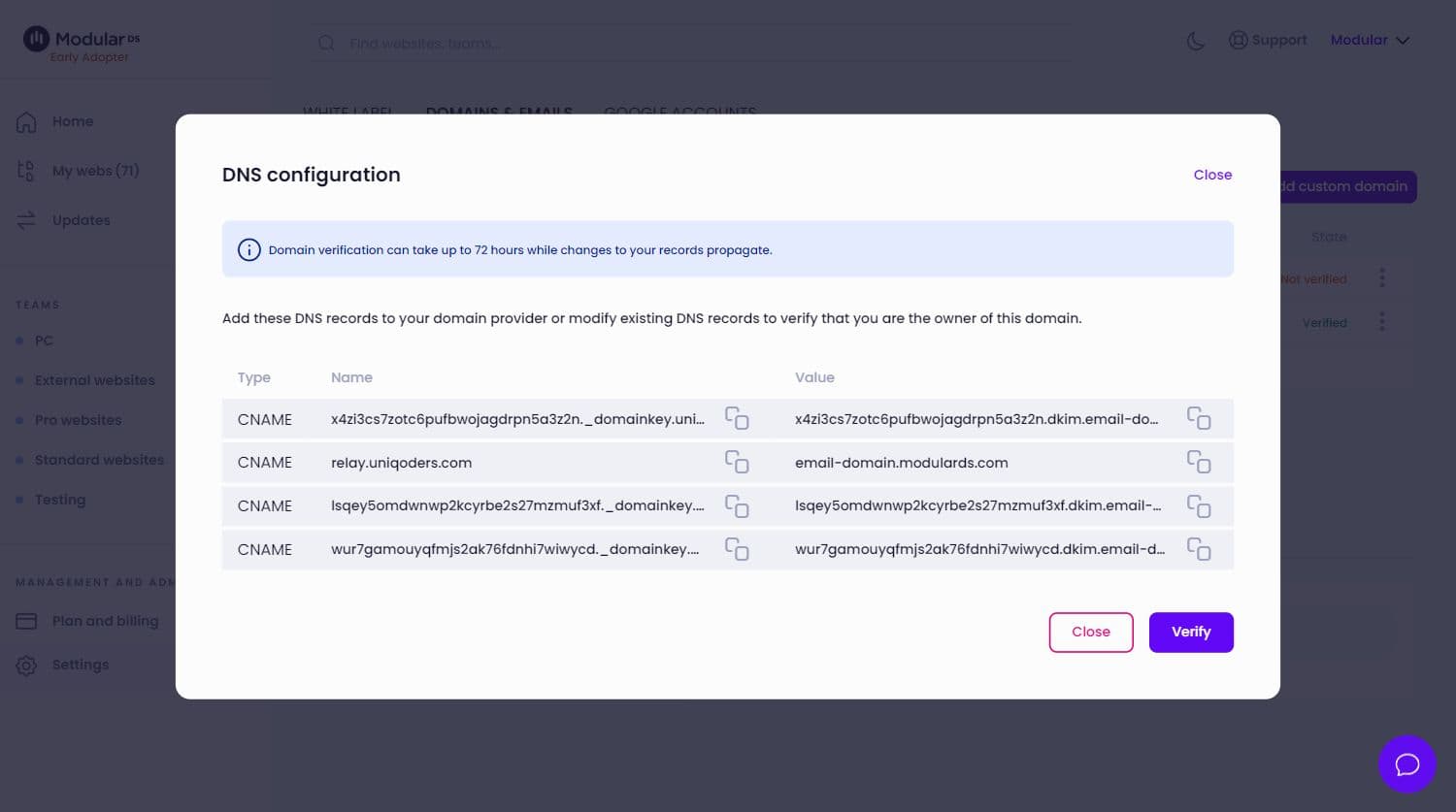
4. Once the DNS records have been added, click "Verify". Remember that DNS changes can take anywhere from a few minutes to 72 hours to propagate.
5. Select the domain you just verified as ACTIVE.
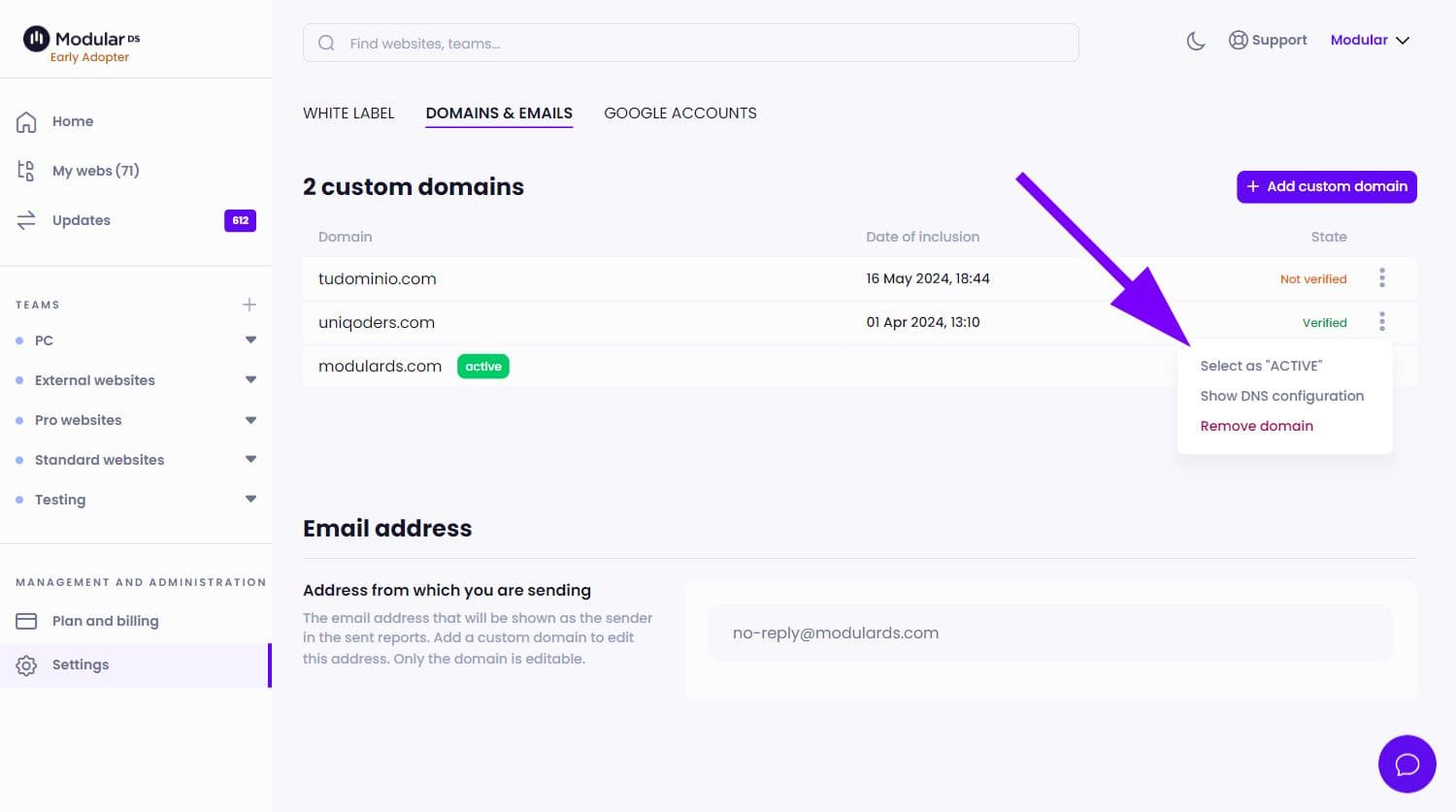
From that moment on, the report emails will be sent from no-reply@yourdomain.com being yourdomain.com the domain you have verified and activated in the previous steps.
The part before the @, in this case "no-reply", cannot be modified.
However, you have the option to modify the reply-to address for the report emails directly in the configuration of each scheduled report.