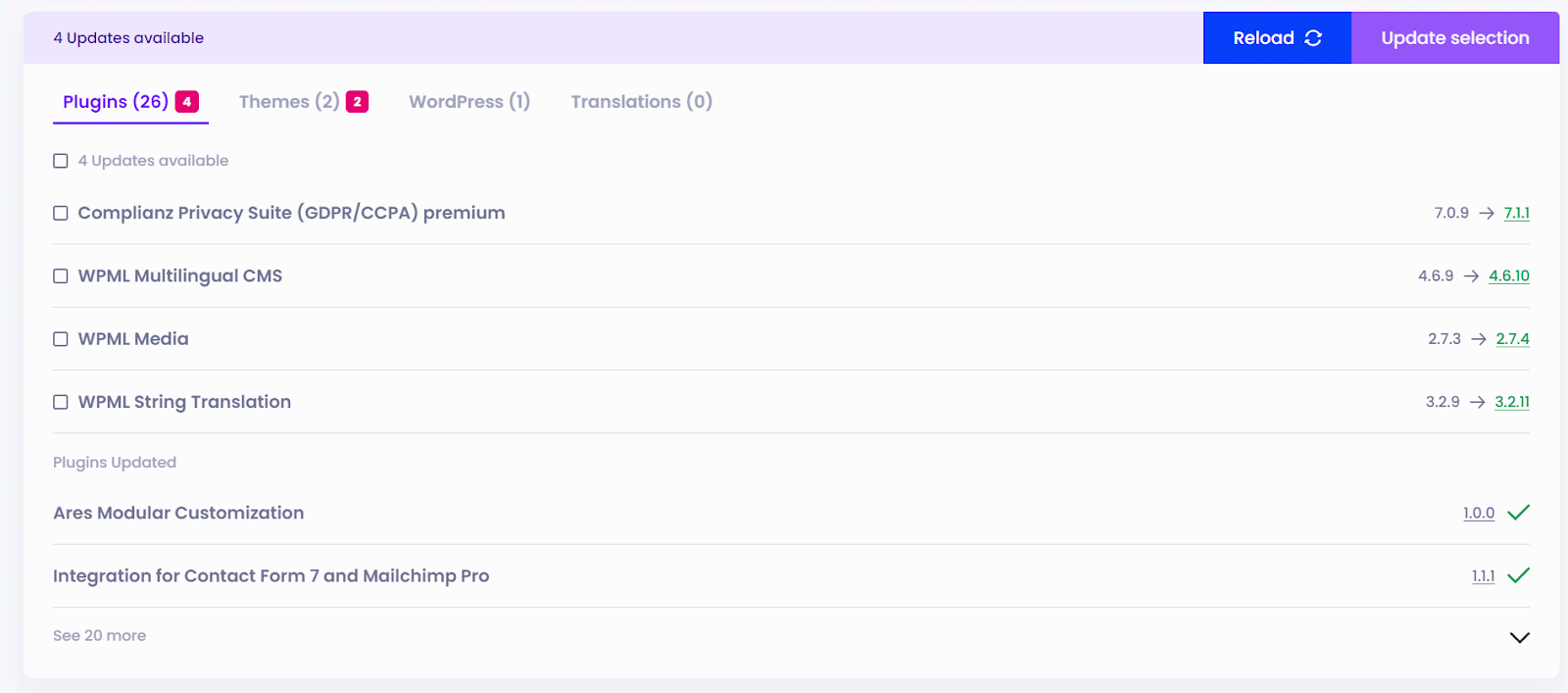Have you noticed that some plugin updates do not appear in the Modular updater, even though they are pending in your WordPress dashboard? It is likely that you are dealing with premium plugins. Let's explain why this happens and how you can manage it.
Why does this happen?
Premium plugins often have an update method that does not go through the official WordPress plugin repository. For this reason, Modular may not automatically detect these pending updates.
What are we doing about it?
We are working to enable the ability to update all types of plugins directly from our platform in the future.
Temporary solution
While we work towards this goal, here is a practical solution:
- Update from WordPress: Proceed to update the premium plugins directly from your WordPress dashboard.
- Sync with Modular: After updating, you can force a reload of your website's plugins in Modular using the specific button for this purpose. This will reflect the updated versions on our platform.
- Check in reports: Once the reload is done, you will see that the plugins appear updated to the correct version. Additionally, they will be shown as updated in the maintenance reports you generate for your clients through Modular.
We appreciate your patience and are committed to enhancing your experience with Modular.