Have you encountered an error message when trying to connect your website to Modular? Don't worry, we are here to fix it. Below, you will find the most common causes of this issue and how to fix it in order to establish the connection correctly.
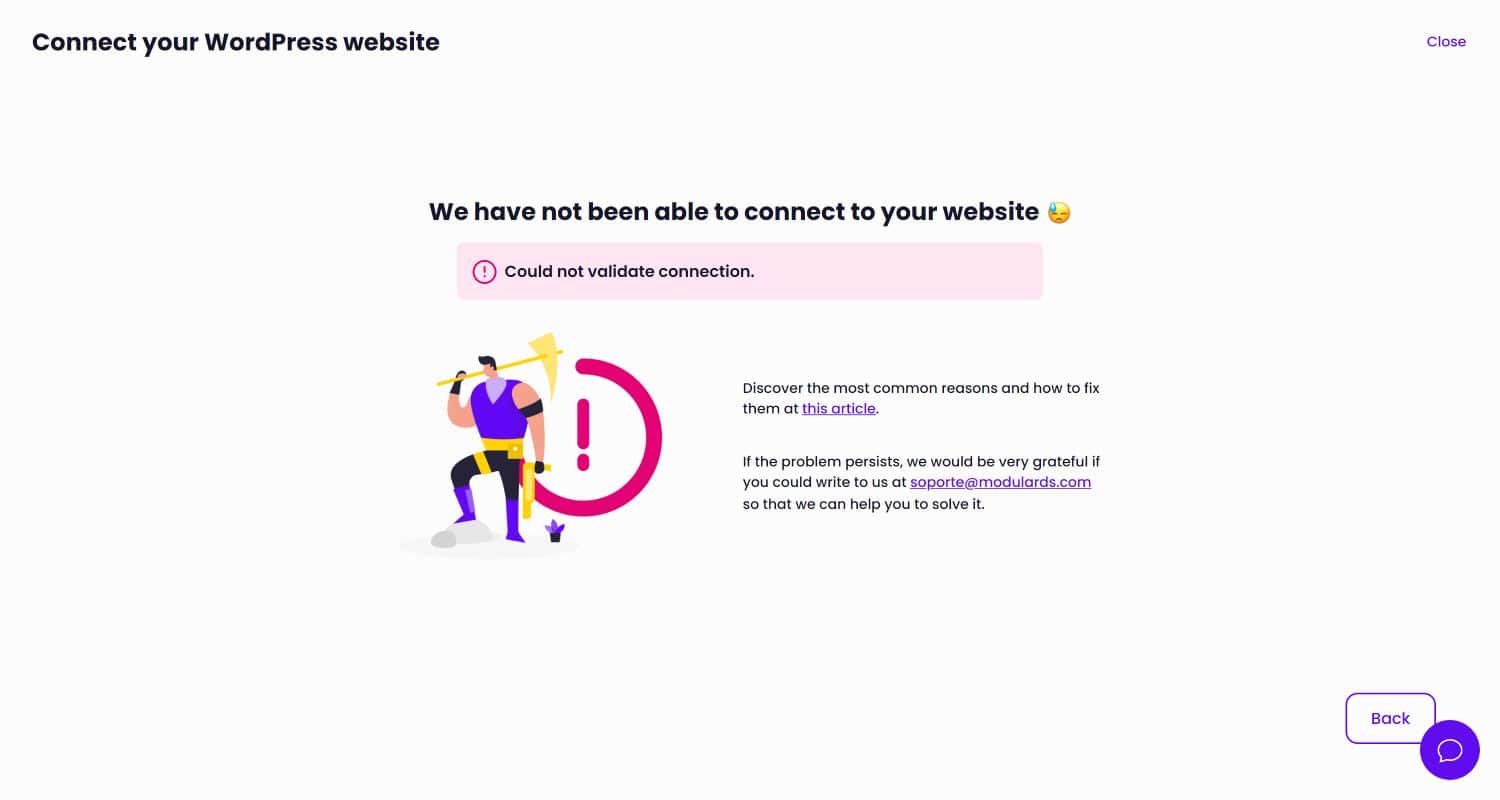
Check these key points:
- Correct URL: Make sure you have entered the public url of your website correctly in the first step of the connection. Not the administration url, but the url that the user sees when he enters the website.
- PHP version: Modular can only connect to websites whose server is running PHP version equal to or higher than PHP 7.4. This is for security reasons only, as earlier versions have been deprecated and are therefore obsolete, as you can see here.
- WordPress version: If your site uses a WordPress version prior to 5.6, you will need to upgrade. Security is our priority.
- Modular Connector Plugin: Make sure you have the latest version of the plugin installed. Download it from this link.
- Blocking by the hosting: Some server / hosting providers block the automatic login request, so it will only be possible to connect the website manually.
- Two-factor authentication (2FA) or CAPTCHA: If you have either of these security methods enabled to access your WordPress website you will have to connect it to Modular manually.
- Plugin incompatibility: You can see the list of known incompatibilities in this link.
- External server calls: If your server blocks external calls to other websites it will not allow us to connect. In this case you should contact your provider to allow connections to https://api.modulards.com/api/ips.
- WP Memory Limit: Make sure your server memory limit is at least 128MB, although we recommend 256MB or, with demanding plugins like Elementor or WooCommerce, 512MB.
- SSL connection: Verify that your website has an active SSL certificate if you indicated it when trying to connect.
- User permissions: The user used to connect must have administrator permissions.
- Cloudflare - Bot Fight Mode: If you have enabled this option in Cloudflare, make sure your account is updated to the new Firewall rules.
If you've reviewed these points and are still having trouble connecting your website, feel free to email us at support@modulards.com
We're here to make sure your experience with Modular is the best 😉