Have you encountered an error message while trying to back up your website on Modular? Here are some common reasons why this might happen and how to address them.
Possible causes of the error:
- Insufficient server space: It's important to have at least enough space for the largest file on your website. We recommend having around 1GB of free space on your server for backups, although zip files usually take up around 128MB. This requirement may vary depending on your advanced backup configuration within Modular.
- ZIP extension: This PHP extension is necessary to create the zip files for the backup. Make sure it is enabled on your server from your control panel.
- File too large: If you have a file within your WordPress installation that is several GB in size, it is very likely that your server does not have the capacity to include it in the zip. To solve this, use the option to exclude files so that it is not included in the backup.
- Writing permission: The wp-content/modular_backups folder should have writing permission. Ideally, 755 for folders and 644 for files.
- Max_execution_time: By default, servers usually set this value at 30s, which is suitable for most tasks. On slower servers, it should ideally be between 120 and 300s.
- Loopback connections: Loopback connections are used by WordPress, Modular, and other plugins to run scheduled tasks (CRON jobs) and background tasks. Therefore, they need to be functioning on your server.
- WP CRON disabled: If Loopback connections are disabled (common with many hosting providers), we use WordPress CRON as a fallback. If you have disabled WordPress CRON scheduled events on your site in the wp-config.php file, backups and other scheduled tasks in Modular will not work.
- Maintenance mode: If WordPress maintenance mode is active on your site, backups will not be able to run correctly.
If after checking these points you still have difficulties performing backups correctly, please do not hesitate to contact us by sending an email to support@modulards.com.