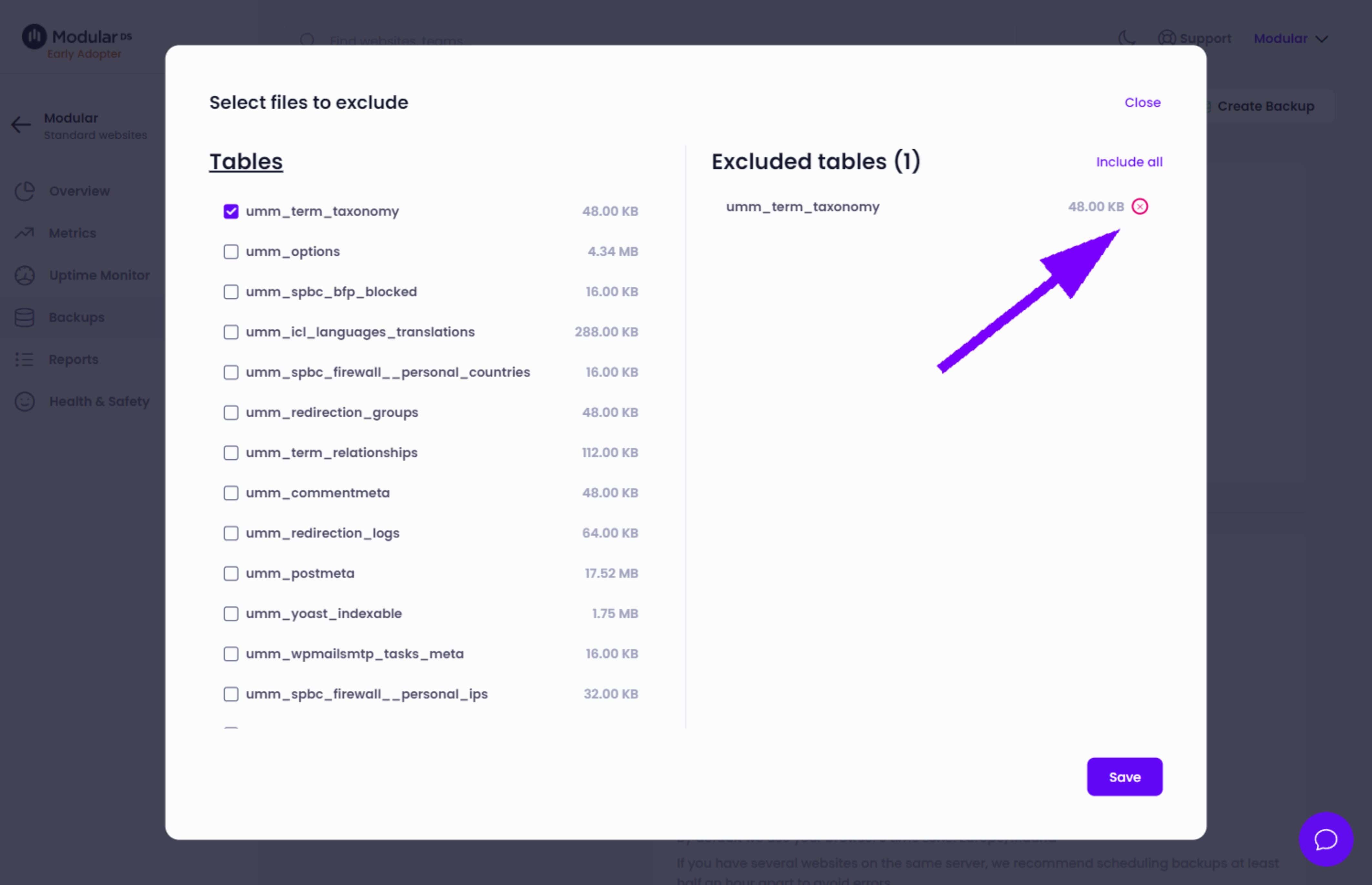With any PRO plan in Modular, you have the ability to exclude specific files, folders, or database tables from your backups. This feature is especially useful for optimizing your backups by excluding heavy or unnecessary files.
1. Exclude files and/or folders
- Access your site's backup settings
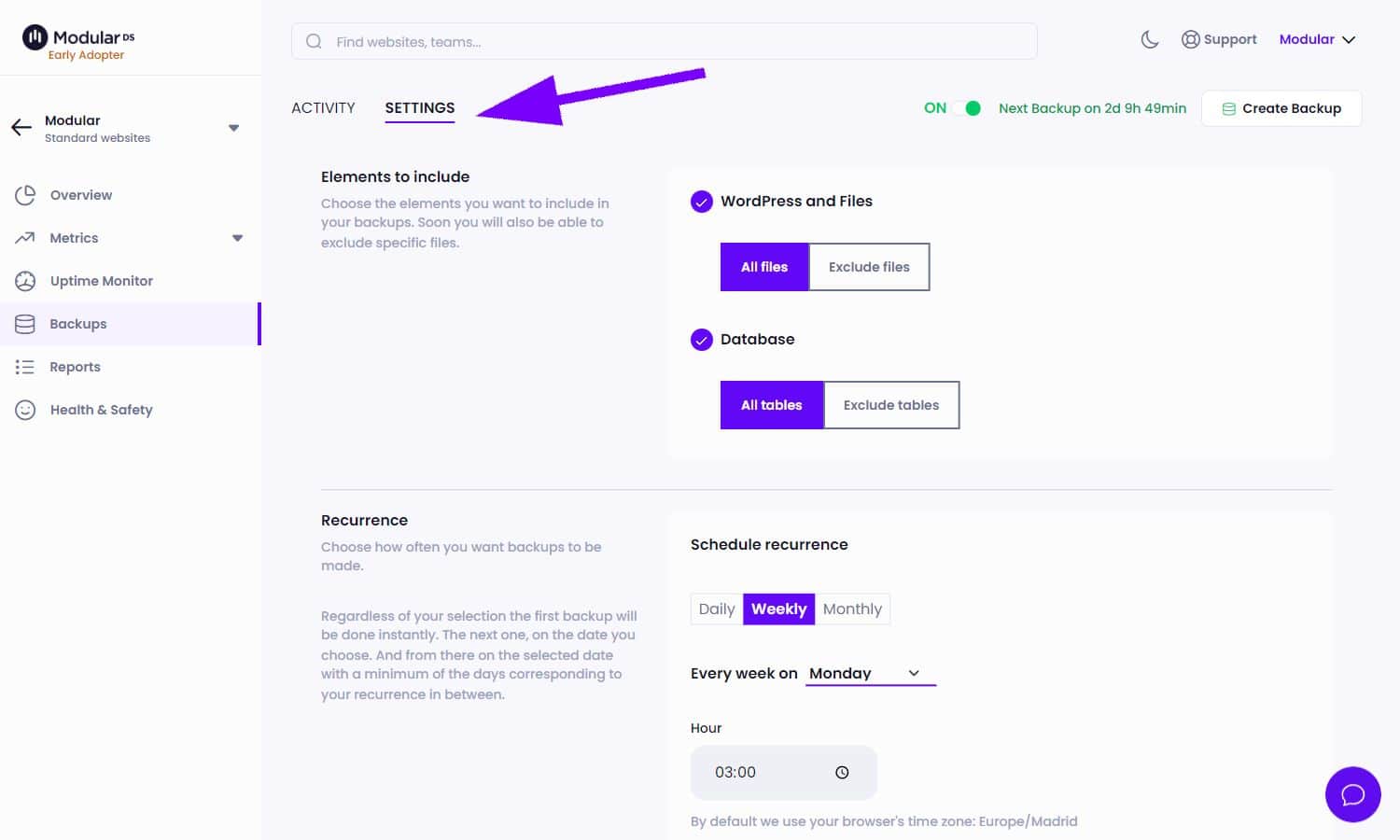
- Click on "Exclude files" and then "Select files".
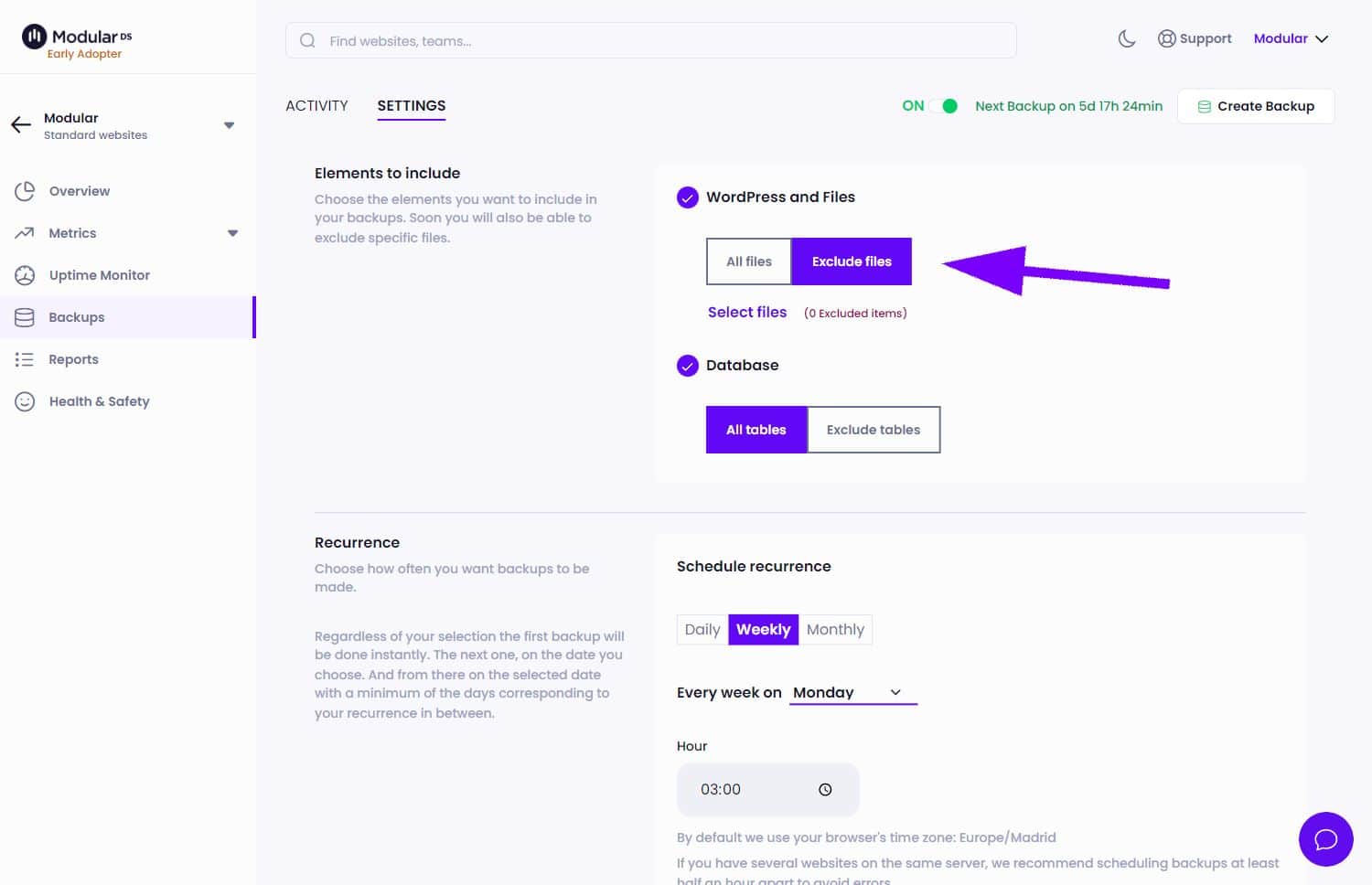
-
In the file manager that opens, navigate through the folders and select everything you prefer not to include in your backups.
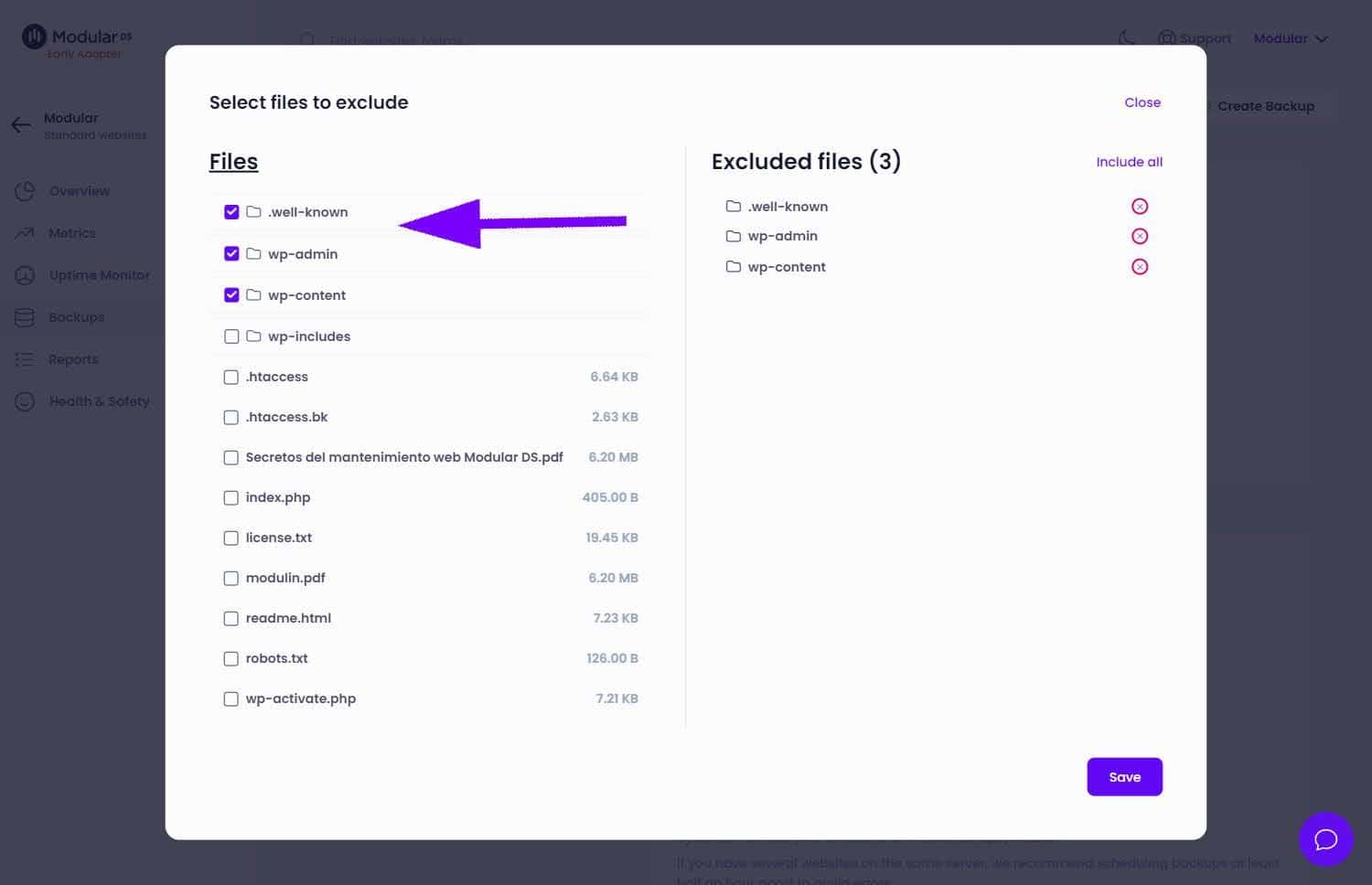
-
Save the changes before exiting once you have made your selection.
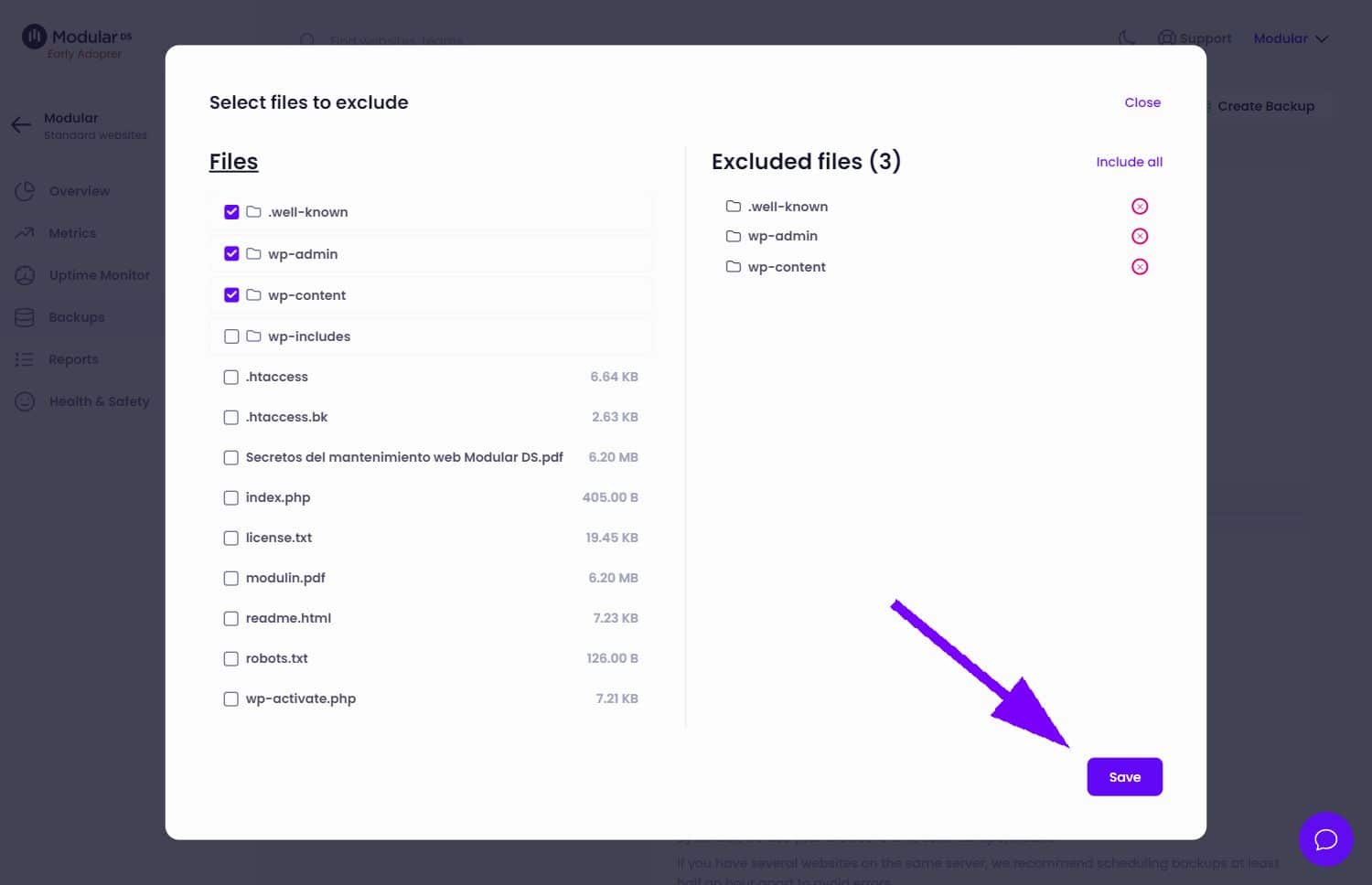
2. Exclude database tables
-
Access your site's backup settings.
-
Click on "Exclude tables" and then "Select tables".
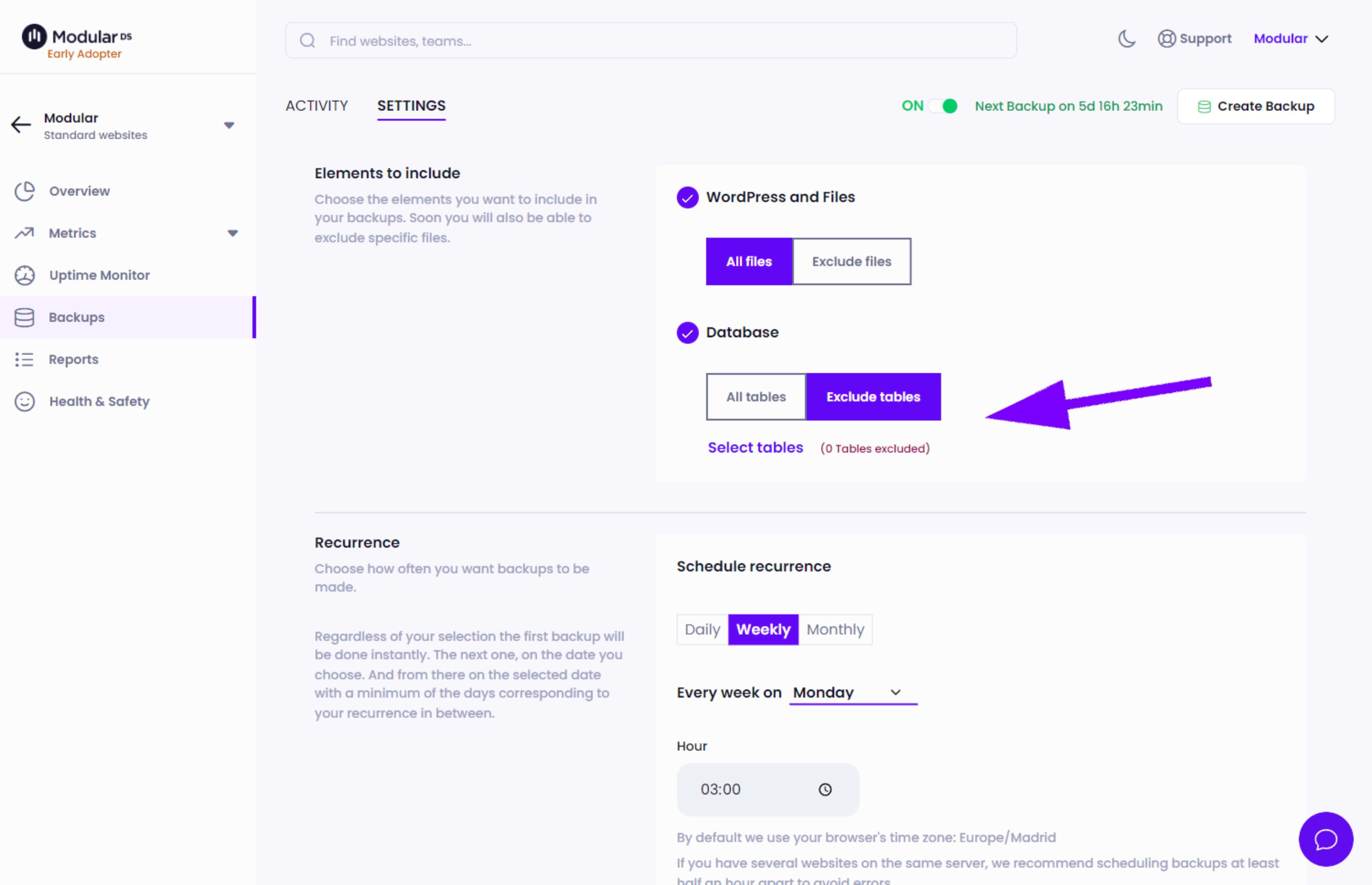
-
In the table manager that opens, select the tables you do not want to include in your backups.
-
Save the changes before exiting once you have made your selection.
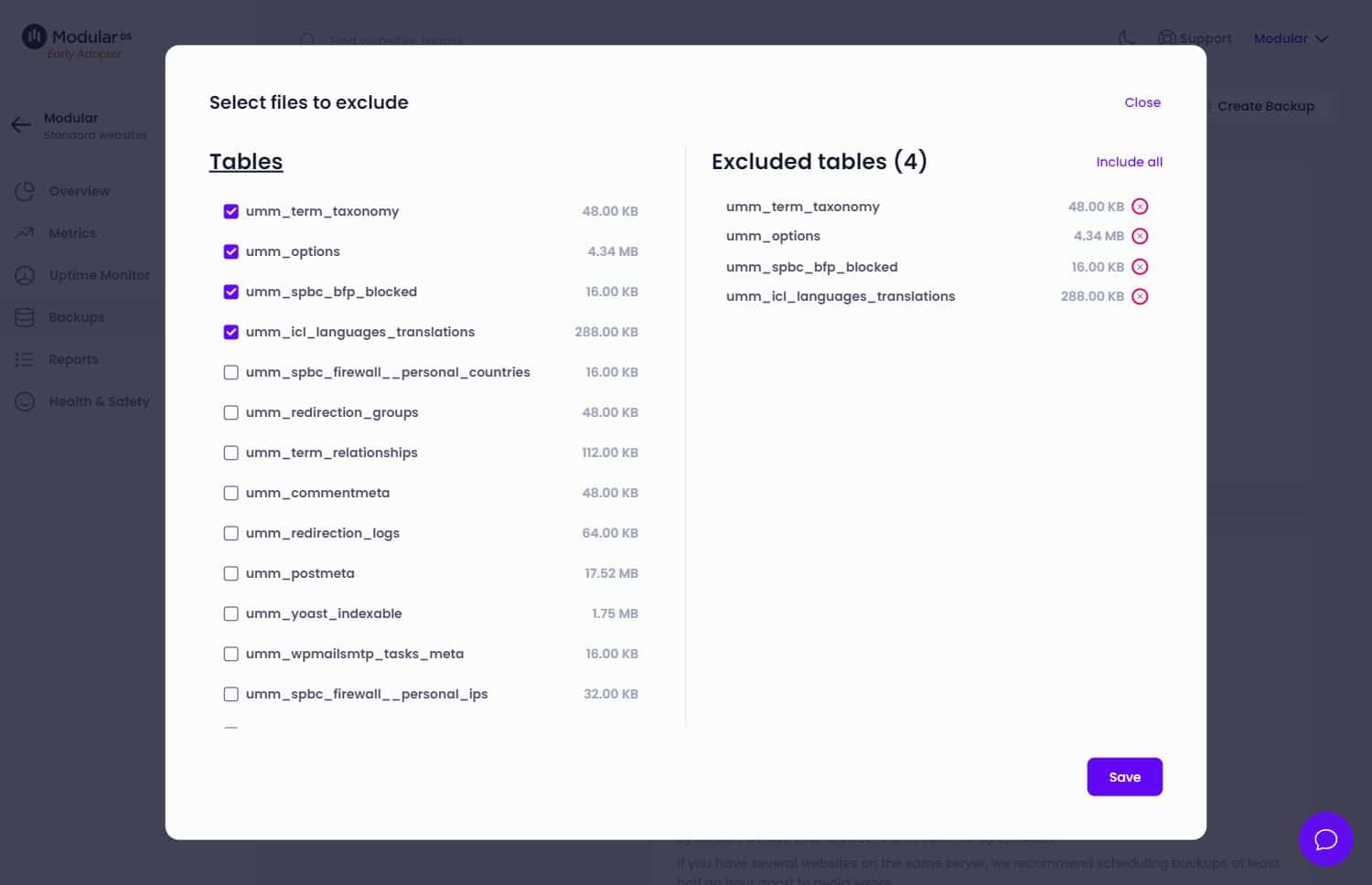
Review and adjustments
At any time, you can return to the file or table exclusion settings to adjust your preferences. If you decide you want to include an item that was previously excluded, simply remove it from the exclusion list and save the changes.