Do you need to disconnect your website from Modular? Here we explain you how to do it in a simple way, but we want to remind you that, if you do it, you will lose all historical data, such as Uptime logs, backups or reports.
Option 1: From the main dashboard
1. Go to the main dashboard and locate the website you wish to disconnect.
2. Click on the three dots in the top right corner of the site (or on the right side in list view) and select “Edit”.
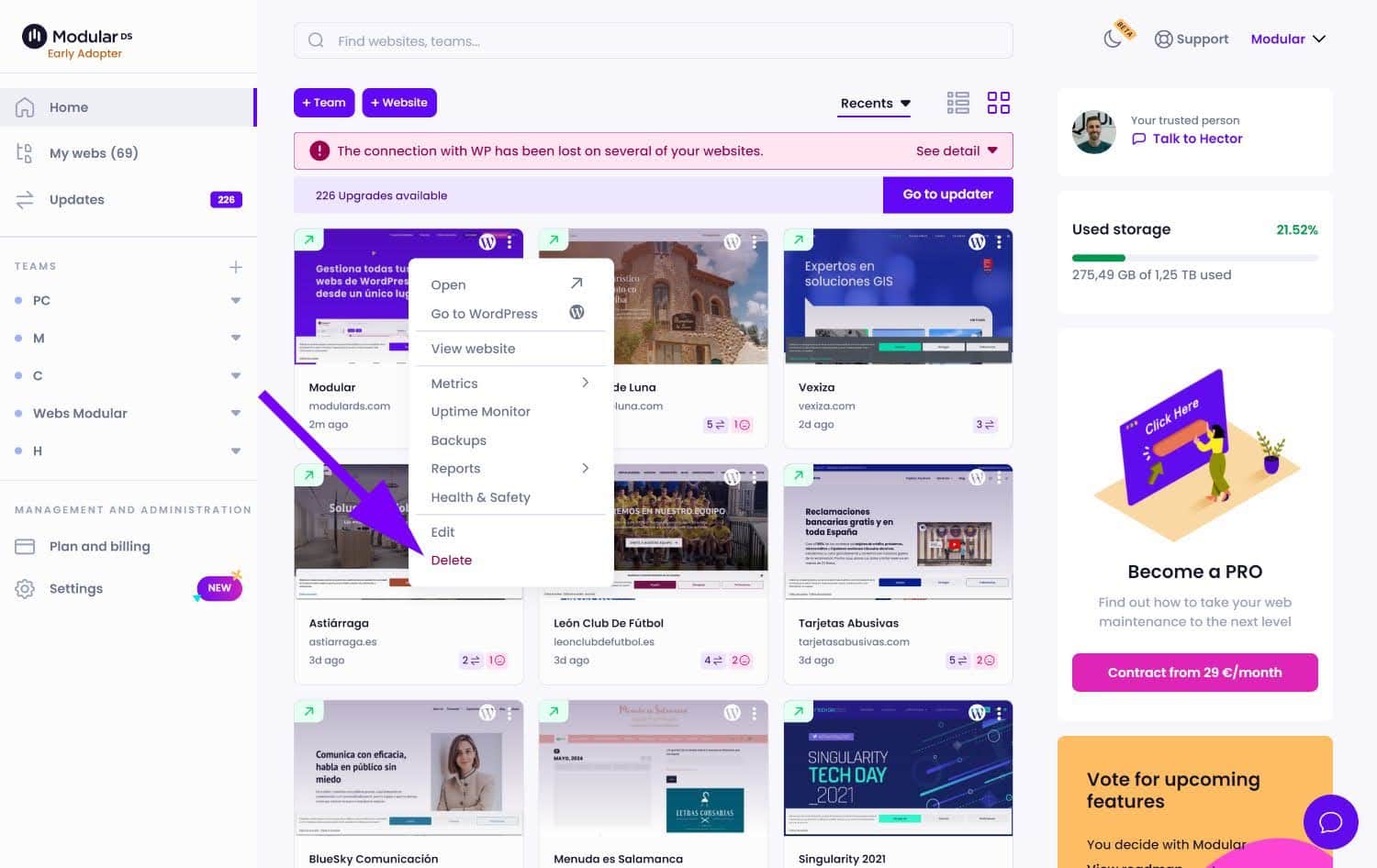
3. In the pop-up that appears, find and click on “Delete site”.
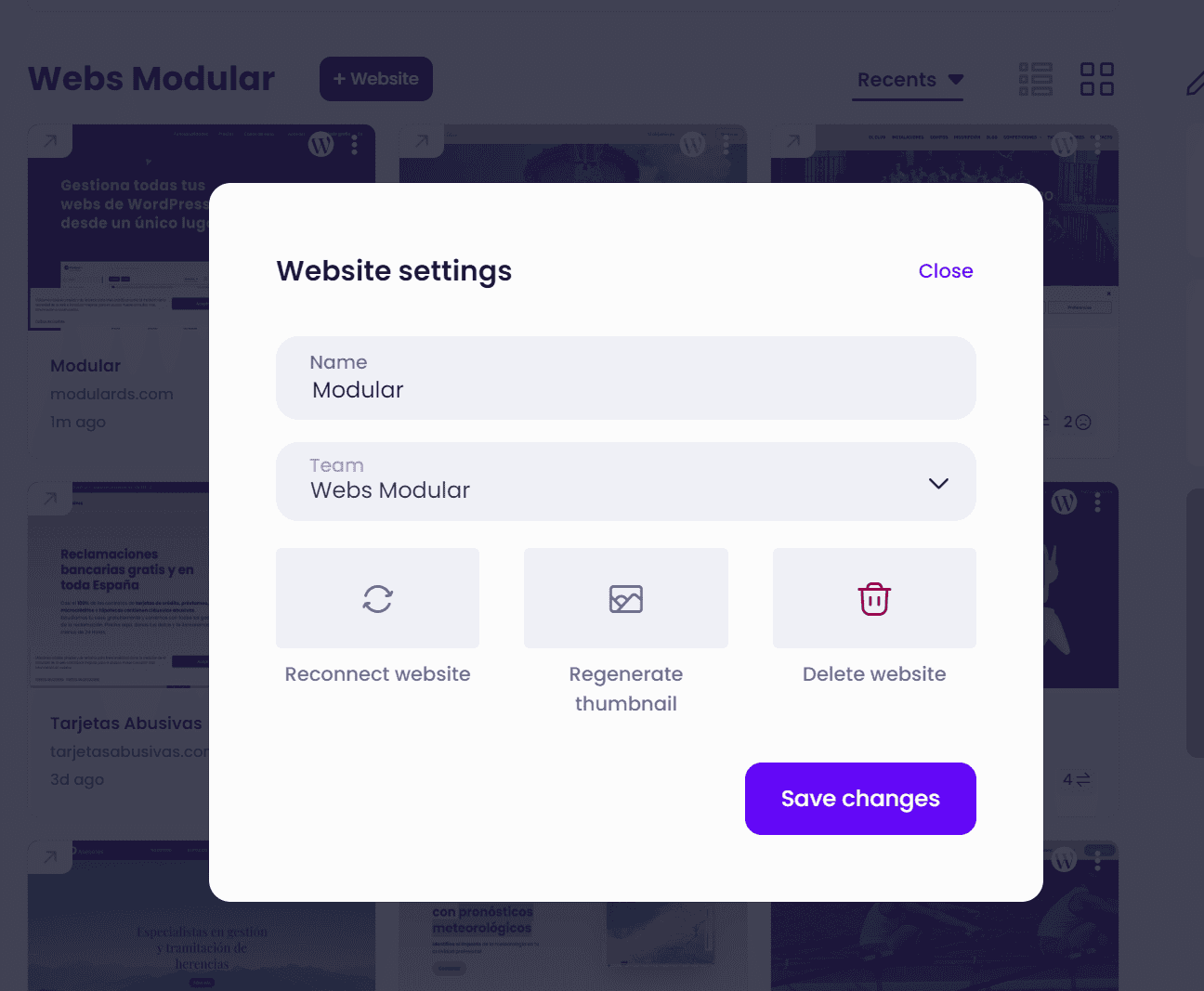
Option 2: From the web overview
1. Go to the specific panel of your website in Modular and go to the “Settings” button located on the right sidebar.
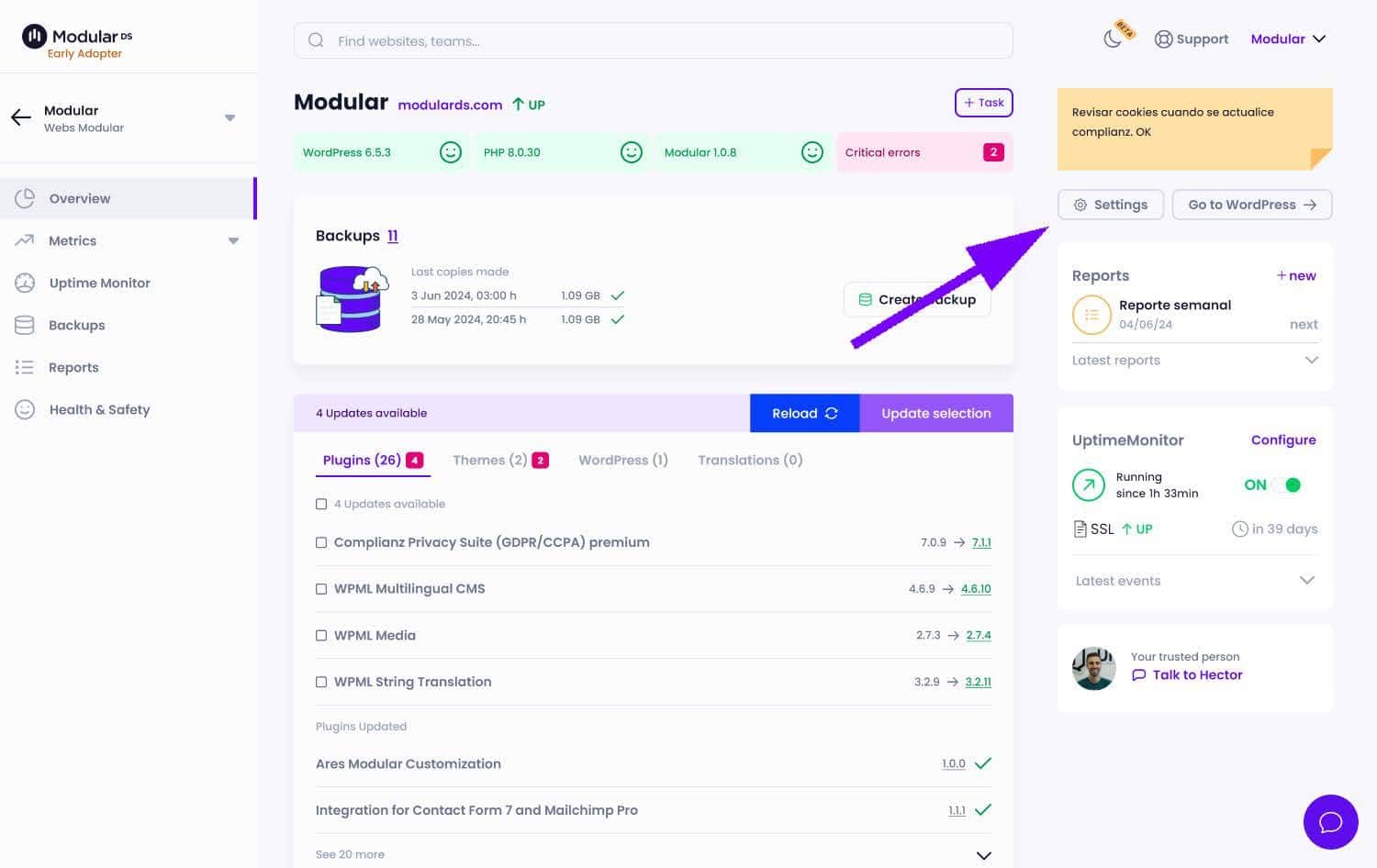
2. As in the main dashboard, in the pop-up select “Delete site”.
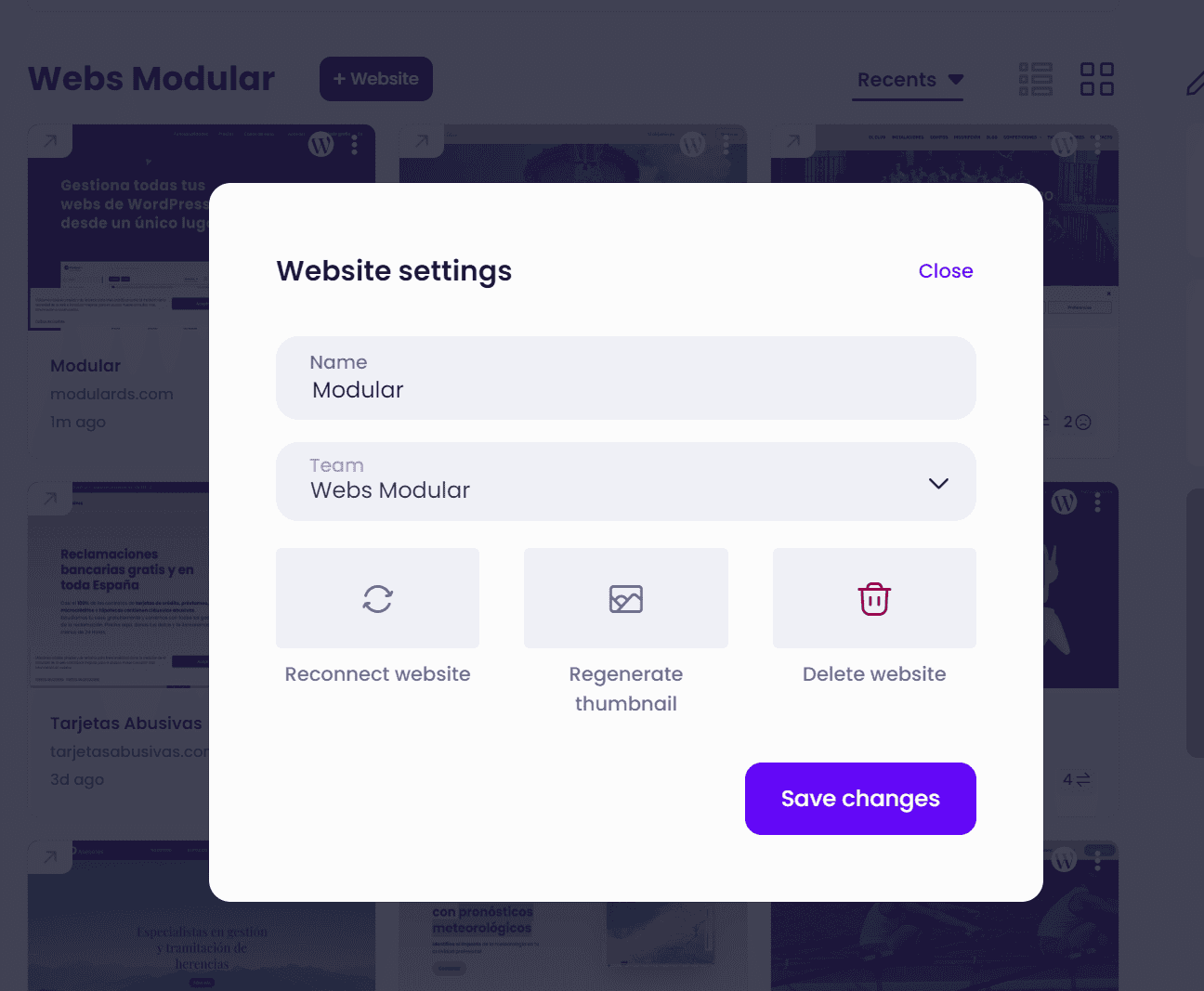
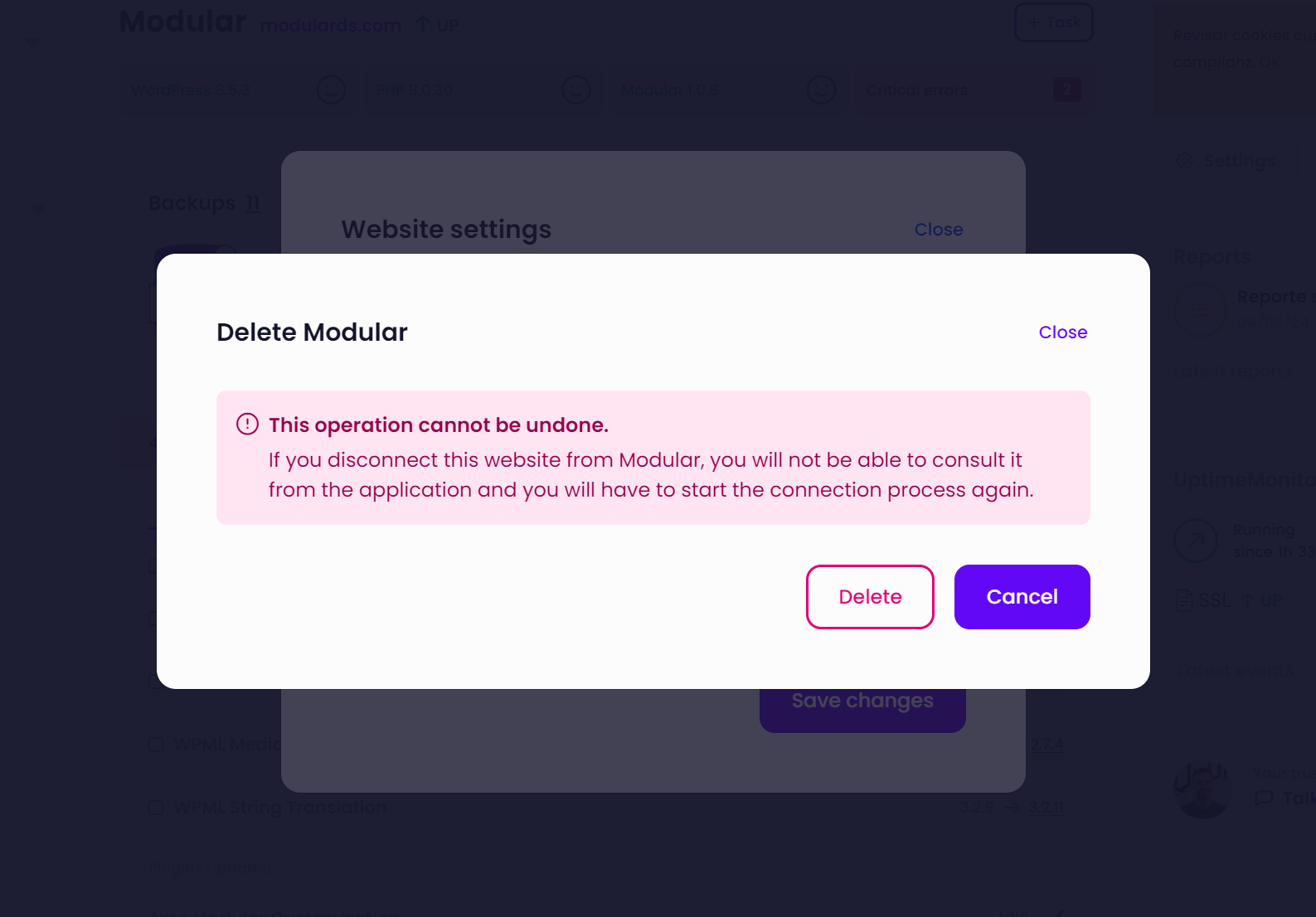
Important: Please note that when you disconnect your site, the Modular Connector plugin will remain installed on your WordPress. To complete the process, we recommend that you log in to your site, deactivate and delete the plugin.
But if you have reached this point, we would ask you to write to us at support@modulards.com and tell us where we have failed to make you want to disconnect your website.
Thank you in advance!