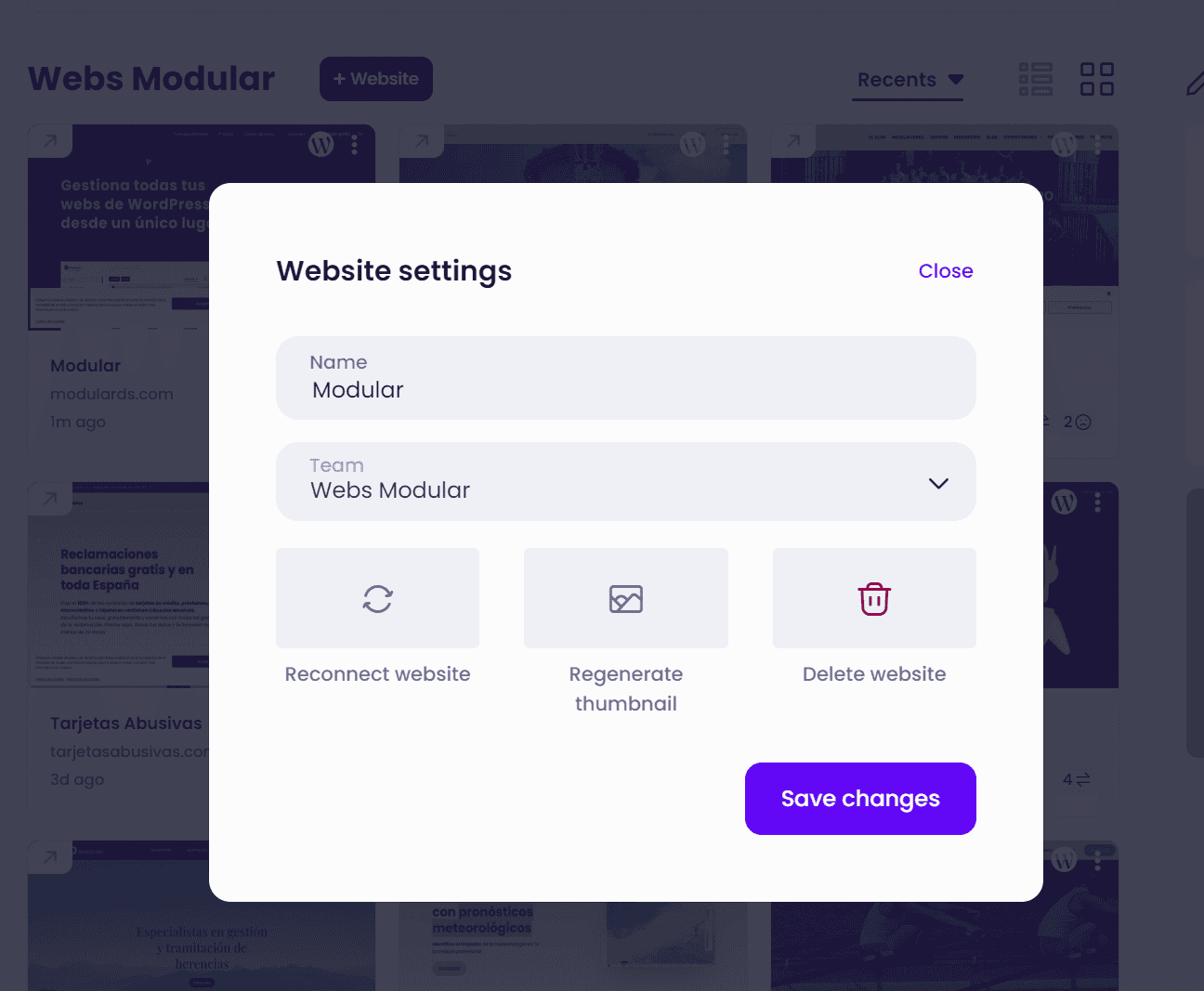Do you need to better organize your websites in Modular? Here's how to move a website from one team to another.
There are two ways:
Method 1: From the main dashboard
1. Locate your website on the dashboard. If you are in list view, don't worry, the process is just as easy.
2. Click on the three dots in the top right corner of the website (or on the right side in list view) and select “Edit”.
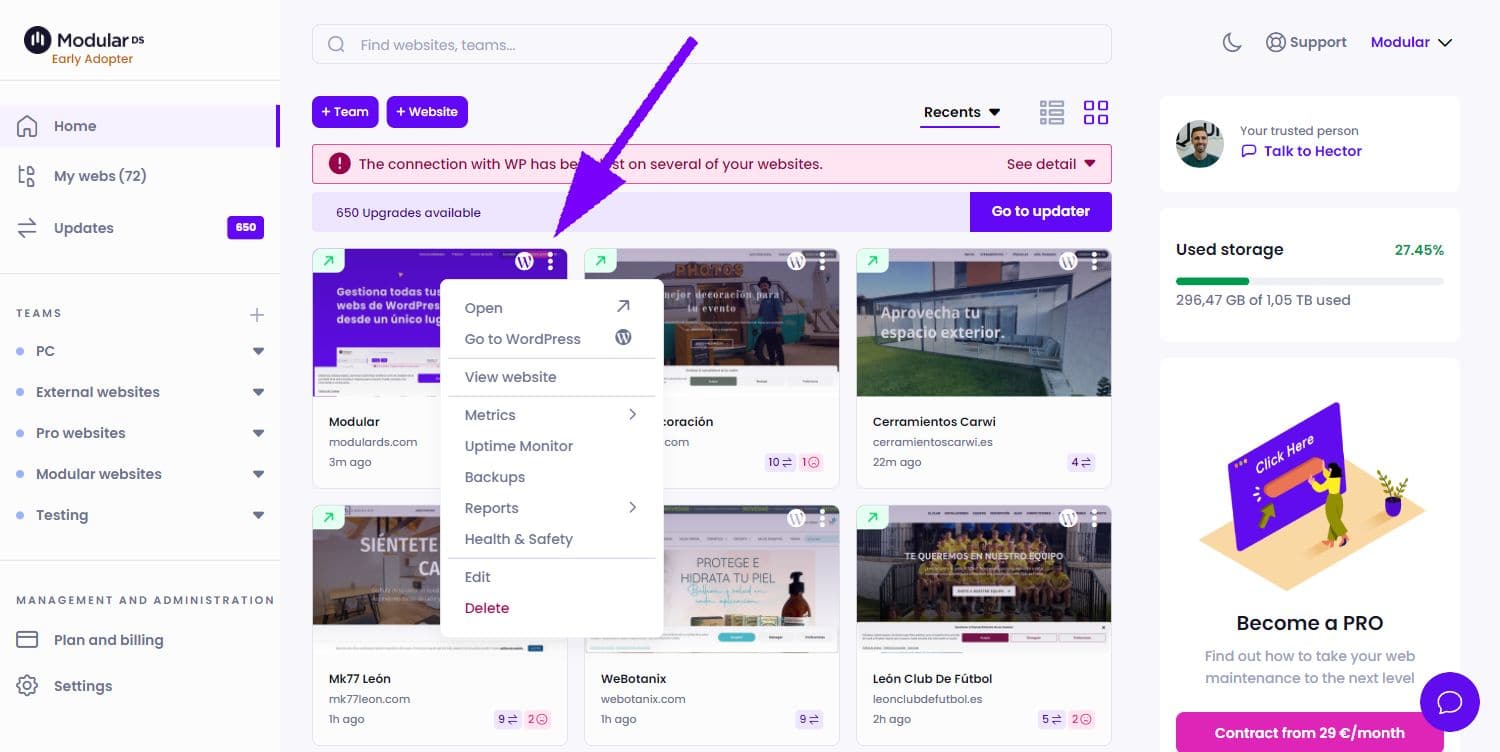
3. In the pop-up that appears, you will find the option to change the team your website belongs to. Select the new team from the drop-down list.
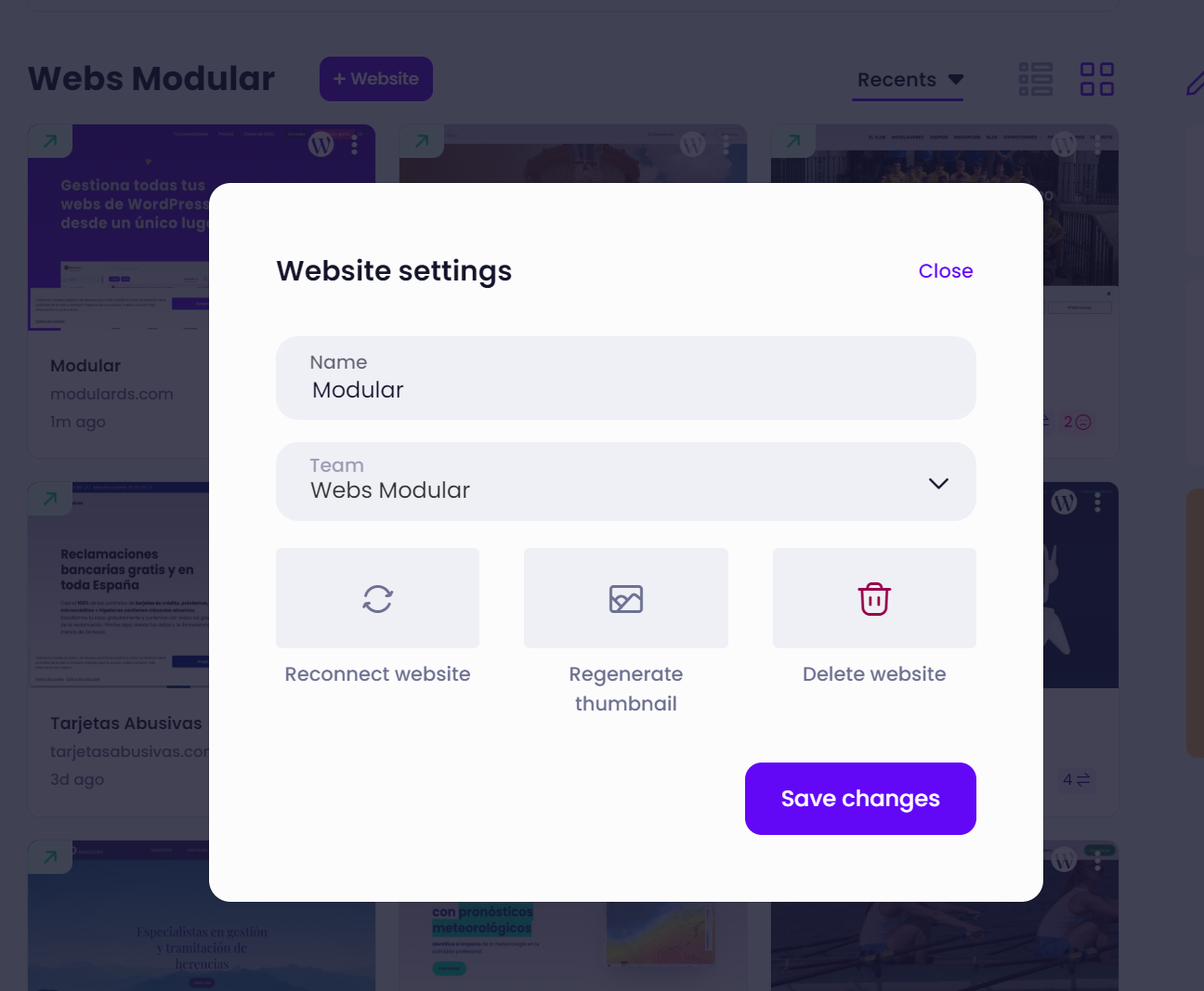
4. Once you have chosen the new equipment, click on “Save” to confirm the action.
Method 2: From the web overview
1. Within your Modular website dashboard, go to the “Settings” button on the right sidebar.
2. When you click on “Settings”, a pop-up will open. There you will be able to select a new team for your website from the drop-down menu.
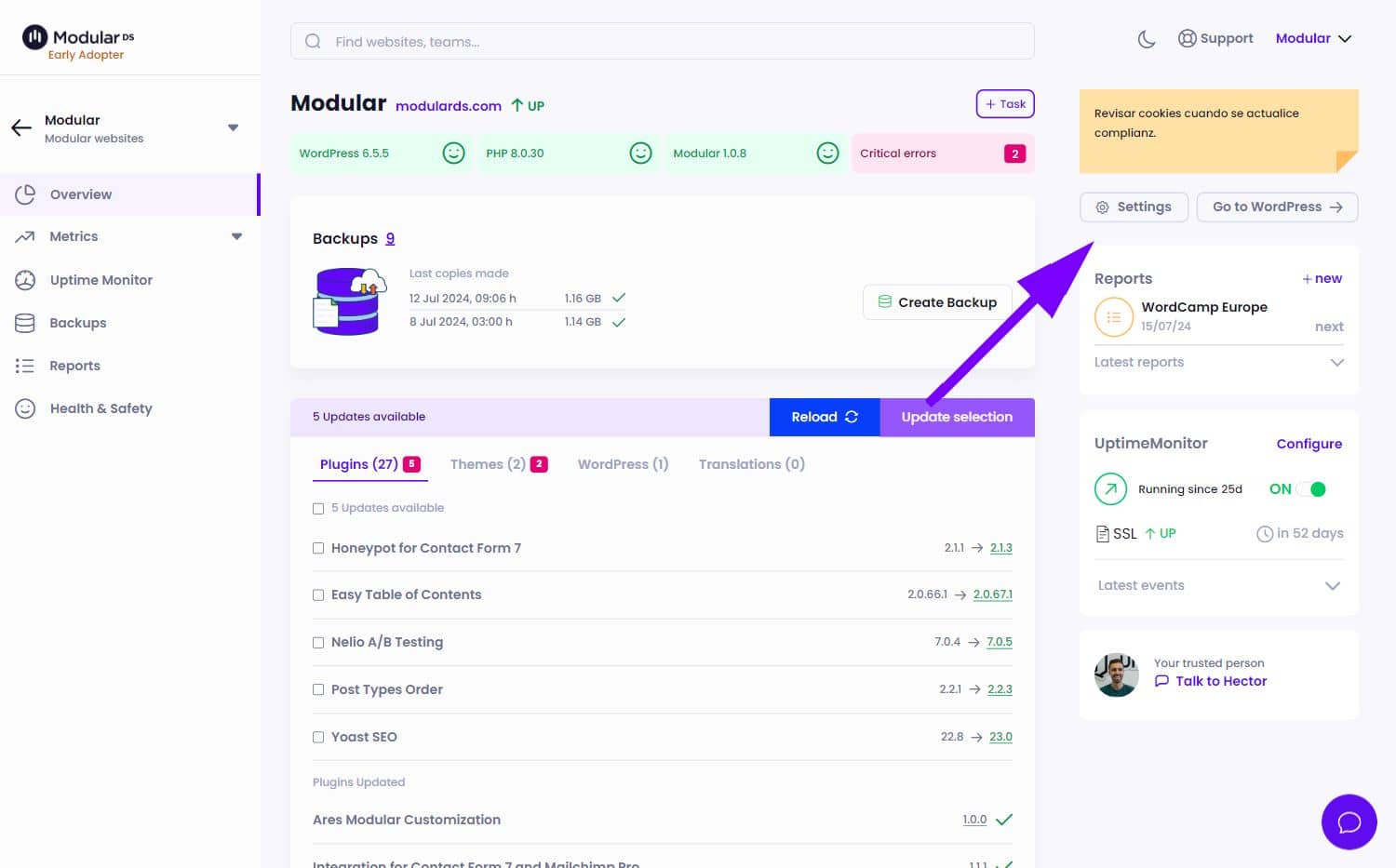
3. After selecting the desired team, make sure to save the changes by clicking on the “Save changes” button.