The capacity of your server can influence its ability to successfully complete the backups performed by Modular. To help these operations run smoothly, you may need to adjust the advanced backup settings available in each site's backup configuration.
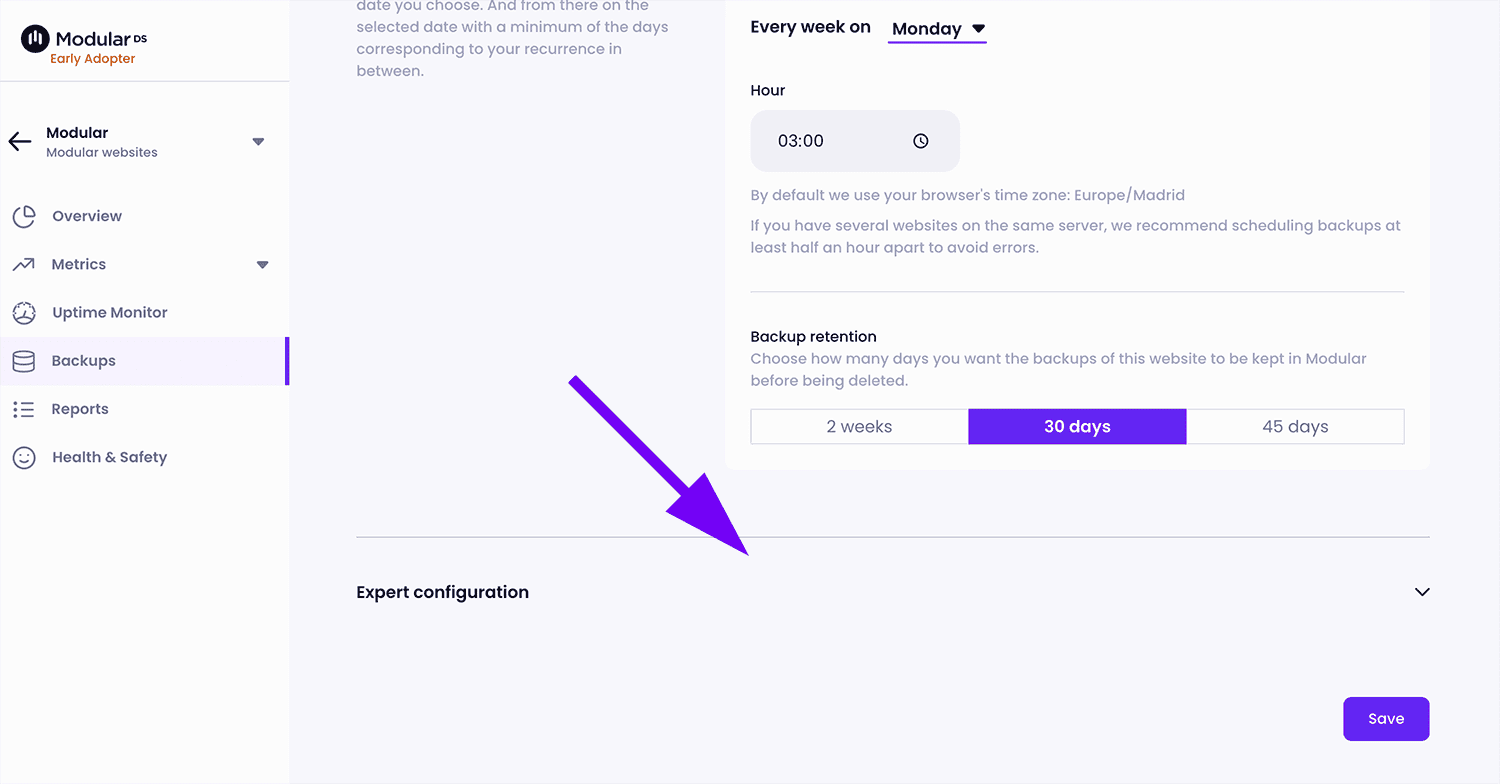
Among these settings you will find:
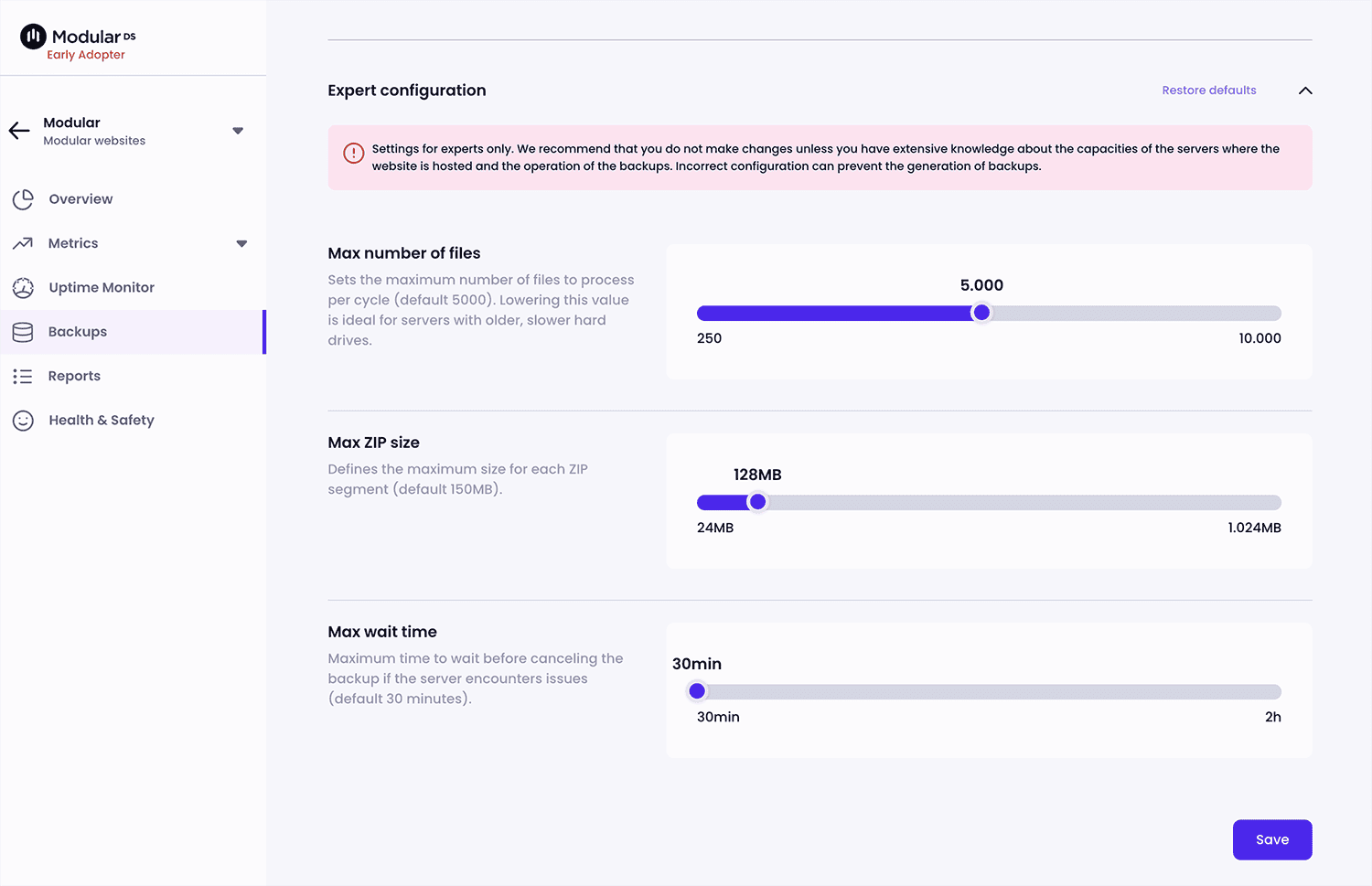
Maximum number of files
This setting allows you to set the maximum number of files to process per cycle. Reducing this number can be beneficial for servers with older or slower disk drives, thus facilitating the process without overloading the system.
Maximum ZIP size
Modular segments your web files into multiple ZIP files for easy copying and cloud storage. We set a default limit of 128MB per ZIP file, although it is important to note that many servers are capable of handling larger files.
The maximum ZIP size should also be adjusted based on your server's timeout; a lower timeout requires smaller ZIP files to avoid interruptions during backup creation.
Recommendation
Before modifying these parameters, we recommend that you contact our support team at support@modulards.com if you have questions or need advice on how to correctly adjust these values according to the specific characteristics of your server.
Our goal is to ensure that your backups are performed efficiently and securely, adapting to the capabilities of your infrastructure.